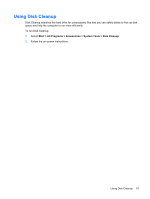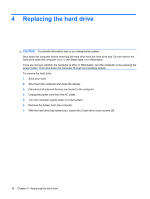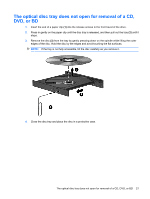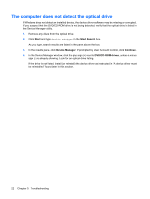HP Dv5-1010us Drives - Windows Vista - Page 23
Tighten the 2 hard drive cover screws
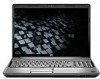 |
View all HP Dv5-1010us manuals
Add to My Manuals
Save this manual to your list of manuals |
Page 23 highlights
3. Gently lower the left side of the hard drive until it is flush in the hard drive bay (3). 4. Align the tabs on the hard drive cover with the notches on the computer (1). 5. Close the cover (2). 6. Tighten the 2 hard drive cover screws (3). 19

3.
Gently lower the left side of the hard drive until it is flush in the hard drive bay
(3)
.
4.
Align the tabs on the hard drive cover with the notches on the computer
(1)
.
5.
Close the cover
(2)
.
6.
Tighten the 2 hard drive cover screws
(3)
.
19