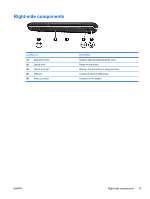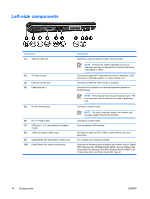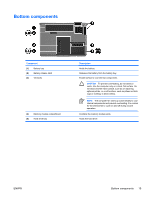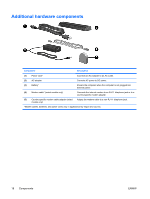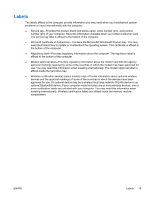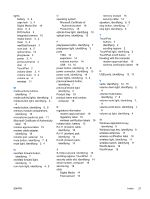HP Dv6265us Notebook Tour - Windows XP - Page 20
Display components
 |
UPC - 882780963832
View all HP Dv6265us manuals
Add to My Manuals
Save this manual to your list of manuals |
Page 20 highlights
Display components Component (1) Internal display switch* (2) Internal microphones (2) (select models only) Description Turns off the display and initiates standby if the display is closed while the power is on. Record sound. NOTE A microphone icon next to each microphone opening indicates that the computer has internal microphones. (3) Integrated camera light (select models only) On: The integrated camera is in use. (4) Integrated camera (select models only) Records video and captures still photos. *Depending on your computer model, the internal display switch on the computer may vary in location. 16 Components ENWW

Display components
Component
Description
(1)
Internal display switch*
Turns off the display and initiates standby if the display is closed
while the power is on.
(2)
Internal microphones (2) (select models only)
Record sound.
NOTE
A microphone icon next to each microphone
opening indicates that the computer has internal
microphones.
(3)
Integrated camera light (select models only)
On: The integrated camera is in use.
(4)
Integrated camera (select models only)
Records video and captures still photos.
*Depending on your computer model, the internal display switch on the computer may vary in location.
16
Components
ENWW