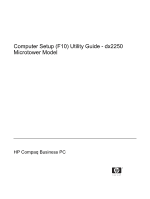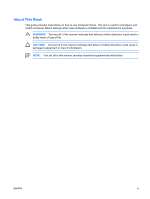HP Dx2250 Computer Setup (F10) Utility Guide
HP Dx2250 - Compaq Business Desktop Manual
 |
UPC - 883585243983
View all HP Dx2250 manuals
Add to My Manuals
Save this manual to your list of manuals |
HP Dx2250 manual content summary:
- HP Dx2250 | Computer Setup (F10) Utility Guide - Page 1
Computer Setup (F10) Utility Guide - dx2250 Microtower Model HP Compaq Business PC - HP Dx2250 | Computer Setup (F10) Utility Guide - Page 2
Windows, and Windows Vista are either trademarks or registered trademarks of Microsoft Corporation in the United States and/or other countries. The only warranties for HP products and services are set forth in the express Computer Setup (F10) Utility Guide HP Compaq Business PC dx2250 Microtower - HP Dx2250 | Computer Setup (F10) Utility Guide - Page 3
About This Book This guide provides instructions on how to use Computer Setup. This tool is used to reconfigure and modify computer default settings when new hardware is installed and for maintenance purposes. WARNING! Text set off in this manner indicates that failure to follow directions could - HP Dx2250 | Computer Setup (F10) Utility Guide - Page 4
iv About This Book ENWW - HP Dx2250 | Computer Setup (F10) Utility Guide - Page 5
1 Computer Setup-System Information 3 Computer Setup-Standard CMOS Features 4 Computer Setup-Advanced BIOS Features 6 Computer Setup-Advanced Chipset Features 7 Computer Setup-Integrated Peripherals 8 Computer Setup-Power Management Setup 9 Computer Setup-PC Health Status 10 Computer Setup - HP Dx2250 | Computer Setup (F10) Utility Guide - Page 6
vi ENWW - HP Dx2250 | Computer Setup (F10) Utility Guide - Page 7
system date and time. ● Set, view, change, or verify the system configuration, including settings for processor, graphics, memory, audio, storage, communications, and input devices. ● Modify the boot order of bootable devices such as hard drives, diskette drives, optical drives, or USB flash media - HP Dx2250 | Computer Setup (F10) Utility Guide - Page 8
headings appear on the Computer Setup Utility screen: ● System Information ● Standard CMOS Features ● Advanced BIOS Features ● Advanced Chipset Features ● Integrated Peripherals ● Power Management Setup ● PC Health Status Five action choices are listed on the Computer Setup Utility screen: ● Load - HP Dx2250 | Computer Setup (F10) Utility Guide - Page 9
Choices) on page 10 Computer Setup-System Information NOTE: Support for specific Computer Setup options may vary depending on the hardware configuration. Table 2 Computer Setup-System Information Option Description Product Name (view only) SKU Number (view only) Processor Type (view only - HP Dx2250 | Computer Setup (F10) Utility Guide - Page 10
NOTE: Support for specific Computer Setup options may vary depending on the hardware configuration. Table 3 Computer Setup-Standard CMOS Features Option Description Date (mm:dd:yy) Allows you to set system date. Time (hh:mm:ss) Allows you to set system time. PATA Controller Disables/enables - HP Dx2250 | Computer Setup (F10) Utility Guide - Page 11
Table 3 Computer Setup-Standard CMOS Features (continued) SATA Ch 1 Master For each, allows you to: SATA Ch 1 Slave ● run HDD self-test for selected channel: SATA Ch 2 Master ● SMART Status Check SATA Ch 2 Slave ● HDD Short Self-Test ● HDD Extended Self-Test ● set extended IDE drive on - HP Dx2250 | Computer Setup (F10) Utility Guide - Page 12
, if this feature is disabled and the Factory Recovery Boot is enabled, pressing F11 will still boot the computer to the Recovery partition. Hard Disk Boot Seq. Allows you to specify the order of attached hard drive devices (such as USB HDD storage, USB2 Drive Key, or USB flash media). The first - HP Dx2250 | Computer Setup (F10) Utility Guide - Page 13
every time the system boots or only when entering Computer Setup. BIOS Write Protect Disables/enables BIOS Write Protect function. AMD NX Function Disables/enables AMD NX Function. Computer Setup-Advanced Chipset Features NOTE: Support for specific Computer Setup options may vary depending on - HP Dx2250 | Computer Setup (F10) Utility Guide - Page 14
: Support for specific Computer Setup options may vary depending on the hardware configuration. Table 6 Computer Setup-Integrated Peripherals Option Heading Onboard HD Audio Disables/enables onboard HD audio. OnChip USB Controller Disables/enables USB controller. USB Legacy Support Disables - HP Dx2250 | Computer Setup (F10) Utility Guide - Page 15
Support for specific Computer Setup options may vary depending on the hardware configuration. Table 7 Computer Setup-Power Management Setup Option Heading After AC Power Loss Allows you to select system power loss behavior: ● On ● Off ● Last State External Modem S5 Wake-Up Disables/enables - HP Dx2250 | Computer Setup (F10) Utility Guide - Page 16
Computer Setup-PC Health Status NOTE: Support for specific Computer Setup options may vary depending on the hardware configuration. Table 8 Computer Setup-PC Health Status Option Description System Fan Fail Check Disables/enables system fan detection during POST. Smart Fan Function Disables/ - HP Dx2250 | Computer Setup (F10) Utility Guide - Page 17
the configuration settings established in the Computer Setup (F10) Utility requires that you first back up the settings before a recovery is needed. The CMOS Save/Load utility can be found at http://www.hp.com under the Software & Driver Downloads for your specific model. Download the firmware files

Computer Setup (F10) Utility Guide - dx2250
Microtower Model
HP Compaq Business PC