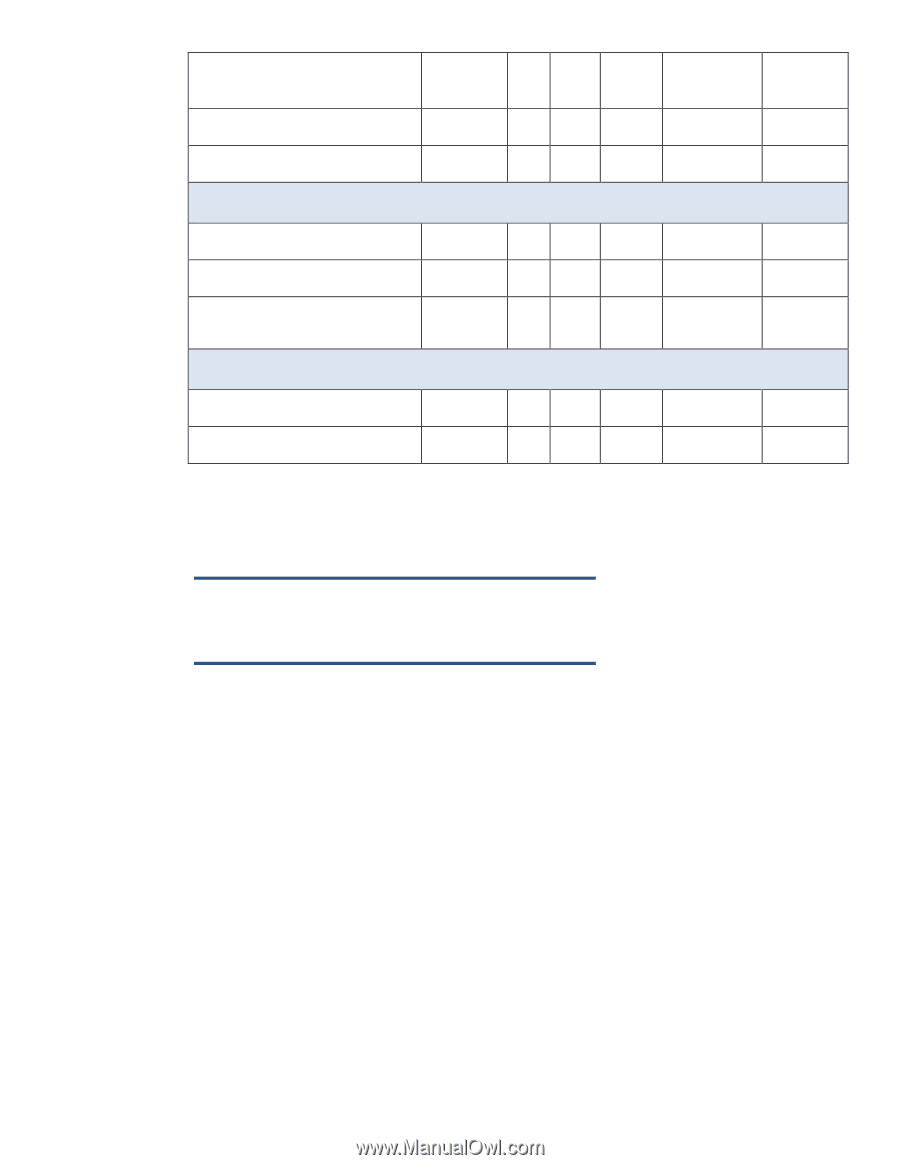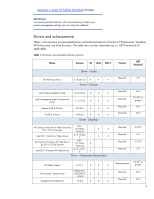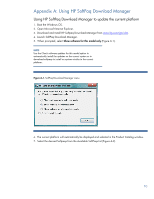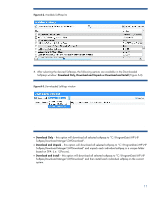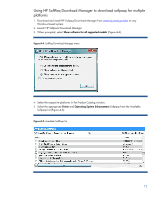HP EliteBook 8460p Installing Microsoft Windows on an HP ProBook or EliteBook - Page 7
Building a common image - fingerprint
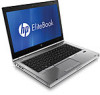 |
View all HP EliteBook 8460p manuals
Add to My Manuals
Save this manual to your list of manuals |
Page 7 highlights
Name Version XP Vista Win 7 Priority .NET Required 2011 Security Manager 2011 Validity Fingerprint Driver 6.0.0.832 X X 4.3.108.0 X X Software - Solutions Recommended 3.5 SP1 X Required X N/A HP 3D DriveGuard HP 3D DriveGuard for XP HP Software Framework 4.1.2.1 X X 1.20.3.1 X 4.0.90.1 X X X Required Required Required N/A N/A 3.5 SP1 or greater Software - System Management System Default Settings for Windows 7 System Default Settings for Microsoft Vista Recommended X N/A Recommended N/A X Required: Mandatory for optimal hardware support Recommended: HP recommends installing for optimal system performance Optional: Value-add software for desired solution NOTE Some deliverables may have direct dependencies on other deliverable that may require .NET. Building a common image Instructions are provided for building Windows XP Professional and Windows Vista Business images. Windows XP Professional 1. Install Windows XP Professional on a supported platform. 2. Install the following and then reboot the system: - Essential System Updates for Windows XP - System Default Settings - Microsoft Universal Audio Architecture (UAA) High Definition Audio class driver (not required for XP SP3) - Microsoft .NET (refer to Table 1 for .NET version requirements) 3. Copy the i386 folder from the Windows XP installation DVD to the root of %SystemDrive%. 4. Extract deploy.cab from the SUPPORT\TOOLS\ folder of the install DVD to the %SystemDrive%\sysprep folder. 5. Copy all device drivers to a common folder location (i.e. %SystemDrive%\DRV). 7