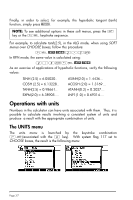HP HP 50G HP 50g_user's manual_English_HDPSG49AEM8.pdf - Page 52
Using powers of 10 in entering data, In ALG mode,
 |
View all HP HP 50G manuals
Add to My Manuals
Save this manual to your list of manuals |
Page 52 highlights
• The power function, ^, is available through the Q key. When calculating in the stack in ALG mode, enter the base (y) followed by the Q key, and then the exponent (x), e.g., 5.2Q1.25` In RPN mode, enter the number first, then the function, e.g., 5.2`1.25Q • The root function, XROOT(y,x), is available through the keystroke combination ,». When calculating in the stack in ALG mode, enter the function XROOT followed by the arguments (y,x), separated by commas, e.g., ,»3,í27` In RPN mode, enter the argument y, first, then, x, and finally the function call, e.g., 27`3,» • Logarithms of base 10 are calculated by the keystroke combination ,à (function LOG) while its inverse function (ALOG, or antilogarithm) is calculated by using „Â. In ALG mode, the function is entered before the argument: ,Ã2.45` „Â\2.3` In RPN mode, the argument is entered before the function 2.45,à 2.3\„ Using powers of 10 in entering data Powers of ten, i.e., numbers of the form -4.5 ×10-2, etc., are entered by using the V key. For example, in ALG mode: \4.5V\2` Or, in RPN mode: 4.5\V2\` • Natural logarithms are calculated by using ,¹ (function LN) while the exponential function (EXP) is calculated by using „¸. In ALG mode, the function is entered before the argument: ,¹2.45` „¸\2.3` In RPN mode, the argument is entered before the function Page 3-3