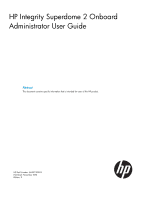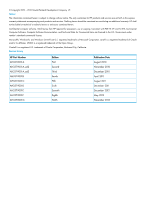AlertMail screen
................................................................................................................
83
Device Power Sequence Device Bays tabs
.............................................................................
85
Device Power Sequence Interconnect Bays tab
...................................................................
87
Date and Time screen
.........................................................................................................
87
Enclosure TCP/IP Settings screen
..........................................................................................
88
Network Access screen
.......................................................................................................
89
Trusted Hosts tab
...........................................................................................................
90
Anonymous Data tab
.....................................................................................................
91
Link Loss Failover screen
......................................................................................................
91
Enclosure Bay IP Addressing screen
......................................................................................
91
SNMP Settings screen
........................................................................................................
94
Configuration Scripts screen
................................................................................................
96
Device Summary screen
......................................................................................................
97
Active to Standby screen
.....................................................................................................
98
Onboard Administrator Module
................................................................................................
98
Active Onboard Administrator screen
...................................................................................
98
Active Onboard Administrator Status and Information tab
...................................................
99
Active Onboard Administrator Virtual Buttons tab
............................................................
100
TCP/IP Settings screen
.................................................................................................
101
Certificate Administration screen
...................................................................................
102
Certificate Request tab
............................................................................................
103
Active Onboard Administrator Certificate Upload tab
..................................................
106
System log
.................................................................................................................
106
Log Options tab
.....................................................................................................
109
Standby Onboard Administrator screen
..............................................................................
109
TCP/IP Settings for Standby Onboard Administrator
........................................................
110
Standby Onboard Administrator Virtual Buttons tab
.........................................................
110
Standby Certificate Request tab
.....................................................................................
110
Standby Onboard Administrator Certificate Upload tab
...................................................
110
Device bays
.........................................................................................................................
111
Device Bay Overview screen
.............................................................................................
111
Device Bay Information - Bay xx screen
...............................................................................
113
Device Bay Information tab
...........................................................................................
116
Device bay virtual buttons tab
.......................................................................................
118
Interconnect bays
..................................................................................................................
118
Interconnect Bay Summary screen
......................................................................................
118
Interconnect Bay Information screen
....................................................................................
119
Interconnect Bay Information tab
...................................................................................
121
Interconnect Bay Virtual Buttons tab
...............................................................................
122
Port Mapping - Interconnect Bay screen
...............................................................................
122
XFM bays
............................................................................................................................
123
XFM Bay Summary screen
.................................................................................................
123
XFM Bay Information - Bay screen
......................................................................................
124
XFM Bay Status tab
.....................................................................................................
125
XFM Bay Information tab
..............................................................................................
126
XFM Bay Virtual Buttons
...............................................................................................
126
GPSM bays
.........................................................................................................................
127
GPSM Bay Summary screen
..............................................................................................
127
GPSM Bay Information screen
...........................................................................................
128
GPSM Status tab
.........................................................................................................
128
GPSM Bay Information tab
...........................................................................................
129
GPSM Virtual Buttons
...................................................................................................
129
Enclosure power management
................................................................................................
129
Planning power management
...........................................................................................
129
Power and Thermal screen
.................................................................................................
130
Contents
5