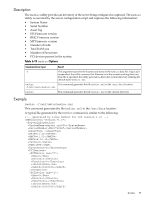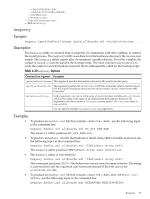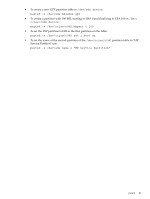HP Integrity rx1620 SmartSetup Scripting Toolkit Deployment Guide: HP Integrit - Page 77
hwquery, Synopsis, Description, Examples, MY_SYS_RAM=768
 |
View all HP Integrity rx1620 manuals
Add to My Manuals
Save this manual to your list of manuals |
Page 77 highlights
10025159 103C12AB hwquery Synopsis hwquery [path]hwdiscfilename [path]allboards.xml variable= ... Description The hwquery utility is executed from a script file, in conjunction with other utilities, to control the install process. The hwquery utility uses data from the hardware discovery file in your own scripts. The hwquery utility cannot alter environment variables directly. To set the variable, the output of hwquery must be used by the hosting script. The most common way to use it is to write the output to an intermediate script file that is subsequently called by the hosting script. Table 6-20 hwquery Options Command Line Argument Description [path]hwdiscfilename This argument specifies the hardware discovery file used to run the query. [path]allboards.xml This argument specifies the allboards.xmlPCI device list file, which is used to convert PCI IDs found in hardware discovery into device names, such as "Smart Array 6402 Controller." variable= In this argument, variable is the name of an environment variable and is a PCI device name or the name of an element from the hardware discovery file. Arguments must be in quotes if contains spaces. The name is case-sensitive. ... You can specify multiple variable=arguments. Examples • To produce an hwdisc.xml file that contains 768, use the following input at the command line: hwquery hwdisc.xml allboards.xml MY_SYS_RAM=RAM The hwquery utility produces MY_SYS_RAM=768. • To produce an hwdisc.xml file that indicates a Smart Array 6402 Controller is present, use the following input at the command line: hwquery hwdisc.xml allboards.xml "TEST=Smart Array 6402" The hwquery utility produces TEST=Smart Array 6402 Controller. • The hwquery utility is case-sensitive. hwquery hwdisc.xml allboards.xml "TEST=smart array 6402" This command produces TEST=. This behavior is correct even if counter-intuitive. The string is case-sensitive and the argument uses lowercase instead of the title case in the allboards.xml file. • To produce an hwdisc.xml file that contains 768 and 1.10, use the following input at the command line: hwquery hwdisc.xml allboards.xml MYRAM=RAM MYEFIFW=EFIFw hwquery 77