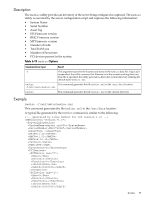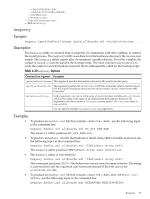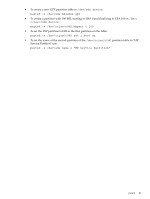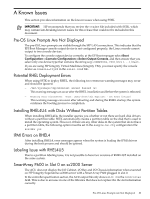HP Integrity rx1620 SmartSetup Scripting Toolkit Deployment Guide: HP Integrit - Page 78
ifhw, Synopsis, Description, Examples, HWQ:SystemName eq Server rx4640
 |
View all HP Integrity rx1620 manuals
Add to My Manuals
Save this manual to your list of manuals |
Page 78 highlights
The hwquery utility produces MYRAM=768and MYEFIFW=1.10. • If the MYRAM environment variable does not exist, this command creates the variable. To set the value of the tag in hwdisc.xml to the MYRAM environment variable use this command. export $( hwquery hwdisc.xml allboards.xml MYRAM=RAM ) ifhw Synopsis ifhw [path]hwdiscfilename [path]allboards.xml Description The ifhw utility is executed from a script file, in conjunction with other utilities, to control the install process. The ifhw utility makes intelligent queries against the hardware discovery file. Queries take the form of a logical expression, and the result of the expression is returned as the exit status of the tool, which the hosting script can use to conditionally perform actions. Table 6-21 ifhw Options Option Description [path]hwdiscfilename This argument specifies the hardware discovery file used to run the query. [path]allboards.xml This argument specifies the allboards.xml PCI device list file, which is used to convert PCI IDs found in hardware discovery into device names, such as "Smart Array 6402 Controller." expression This argument specifies the query expression. Examples The ifhw utility might use XML files as input to query the hardware discovery file. The command line input: ifhw hwdisc.xml allboards.xml "PCI:Smart Array 6402" returns the following possible codes: • 0 (True) if the Smart Array 6402 is present • 1 (False) if the device is not present • 2 (Error) if the expression could not be understood • -1 or 255 if incorrect number of parameters given The following expressions, used as shown in the Synopsis, return the indicated result: • "PCI:Smart Array 6402" Returns True if the Smart Array 5i Controller is found in the system • HWQ:RAM gte 512 Returns True if the amount of RAM in the hardware discovery file is at least 512 • HWQ:EFIFw neq "1.10" Returns True if the EFI Firmware version in the hardware discovery file is not 1.10 • HWQ:SystemName eq "Server rx4640" True if the system name in the hardware discovery file exactly matches "Server rx4640" • "PCI:Smart Array 6402" or "PCI:Smart Array 6404" True if the system contains a Smart Array 6402 Controller or a Smart Array 6404 Controller 78 Utilities Reference