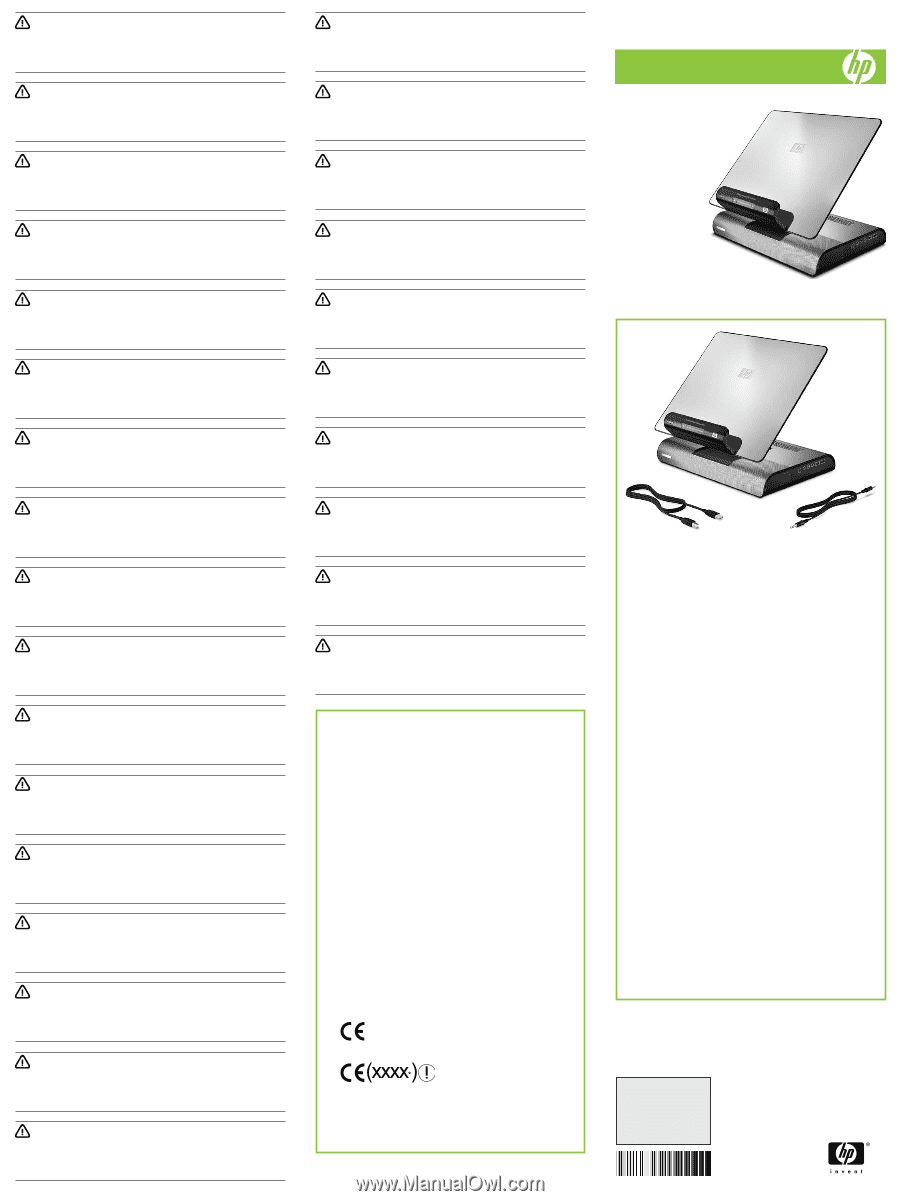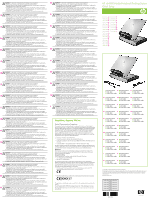HP KG461AA HP xb4 Notebook Media Docking Station - Quick Setup - Page 1
HP KG461AA - Xb4 Notebook Media Docking Station Manual
 |
UPC - 883585653348
View all HP KG461AA manuals
Add to My Manuals
Save this manual to your list of manuals |
Page 1 highlights
WARNING: To reduce the risk of electric shock or damage to your equipment: • Plug the power cord into an AC outlet that is easily accessible at all times. • Disconnect power from the computer by unplugging the power cord from the AC outlet (not by unplugging the power cord from the computer). • If provided with a 3-pin attachment plug on your power cord, plug the cord into a grounded (earthed) 3-pin outlet. Do not disable the power cord grounding pin, for example, by attaching a 2-pin adapter. The grounding pin is an important safety feature. For additional regulatory and safety information, refer to the Accessory Documentation disc. SK WARNING: To reduce the risk of electric shock or damage to your equipment: • Plug the power cord into an AC outlet that is easily accessible at all times. • Disconnect power from the computer by unplugging the power cord from the AC outlet (not by unplugging the power cord from the computer). • If provided with a 3-pin attachment plug on your power cord, plug the cord into a grounded (earthed) 3-pin outlet. Do not disable the power cord grounding pin, for example, by attaching a 2-pin adapter. The grounding pin is an important safety feature. For additional regulatory and safety information, refer to the Accessory Documentation disc. AR WARNING: To reduce the risk of electric shock or damage to your equipment: • Plug the power cord into an AC outlet that is easily accessible at all times. • Disconnect power from the computer by unplugging the power cord from the AC outlet (not by unplugging the power cord from the computer). • If provided with a 3-pin attachment plug on your power cord, plug the cord into a grounded (earthed) 3-pin outlet. Do not disable the power cord grounding pin, for example, by attaching a 2-pin adapter. The grounding pin is an important safety feature. For additional regulatory and safety information, refer to the Accessory Documentation disc. FI WARNING: To reduce the risk of electric shock or damage to your equipment: • Plug the power cord into an AC outlet that is easily accessible at all times. • Disconnect power from the computer by unplugging the power cord from the AC outlet (not by unplugging the power cord from the computer). • If provided with a 3-pin attachment plug on your power cord, plug the cord into a grounded (earthed) 3-pin outlet. Do not disable the power cord grounding pin, for example, by attaching a 2-pin adapter. The grounding pin is an important safety feature. For additional regulatory and safety information, refer to the Accessory Documentation disc. CS WARNING: To reduce the risk of electric shock or damage to your equipment: • Plug the power cord into an AC outlet that is easily accessible at all times. • Disconnect power from the computer by unplugging the power cord from the AC outlet (not by unplugging the power cord from the computer). • If provided with a 3-pin attachment plug on your power cord, plug the cord into a grounded (earthed) 3-pin outlet. Do not disable the power cord grounding pin, for example, by attaching a 2-pin adapter. The grounding pin is an important safety feature. For additional regulatory and safety information, refer to the Accessory Documentation disc. SL WARNING: To reduce the risk of electric shock or damage to your equipment: • Plug the power cord into an AC outlet that is easily accessible at all times. • Disconnect power from the computer by unplugging the power cord from the AC outlet (not by unplugging the power cord from the computer). • If provided with a 3-pin attachment plug on your power cord, plug the cord into a grounded (earthed) 3-pin outlet. Do not disable the power cord grounding pin, for example, by attaching a 2-pin adapter. The grounding pin is an important safety feature. For additional regulatory and safety information, refer to the Accessory Documentation disc. DK WARNING: To reduce the risk of electric shock or damage to your equipment: • Plug the power cord into an AC outlet that is easily accessible at all times. • Disconnect power from the computer by unplugging the power cord from the AC outlet (not by unplugging the power cord from the computer). • If provided with a 3-pin attachment plug on your power cord, plug the cord into a grounded (earthed) 3-pin outlet. Do not disable the power cord grounding pin, for example, by attaching a 2-pin adapter. The grounding pin is an important safety feature. For additional regulatory and safety information, refer to the Accessory Documentation disc. SE WARNING: To reduce the risk of electric shock or damage to your equipment: • Plug the power cord into an AC outlet that is easily accessible at all times. • Disconnect power from the computer by unplugging the power cord from the AC outlet (not by unplugging the power cord from the computer). • If provided with a 3-pin attachment plug on your power cord, plug the cord into a grounded (earthed) 3-pin outlet. Do not disable the power cord grounding pin, for example, by attaching a 2-pin adapter. The grounding pin is an important safety feature. For additional regulatory and safety information, refer to the Accessory Documentation disc. GR WARNING: To reduce the risk of electric shock or damage to your equipment: • Plug the power cord into an AC outlet that is easily accessible at all times. • Disconnect power from the computer by unplugging the power cord from the AC outlet (not by unplugging the power cord from the computer). • If provided with a 3-pin attachment plug on your power cord, plug the cord into a grounded (earthed) 3-pin outlet. Do not disable the power cord grounding pin, for example, by attaching a 2-pin adapter. The grounding pin is an important safety feature. For additional regulatory and safety information, refer to the Accessory Documentation disc. TR WARNING: To reduce the risk of electric shock or damage to your equipment: • Plug the power cord into an AC outlet that is easily accessible at all times. • Disconnect power from the computer by unplugging the power cord from the AC outlet (not by unplugging the power cord from the computer). • If provided with a 3-pin attachment plug on your power cord, plug the cord into a grounded (earthed) 3-pin outlet. Do not disable the power cord grounding pin, for example, by attaching a 2-pin adapter. The grounding pin is an important safety feature. For additional regulatory and safety information, refer to the Accessory Documentation disc. IS WARNING: To reduce the risk of electric shock or damage to your equipment: • Plug the power cord into an AC outlet that is easily accessible at all times. • Disconnect power from the computer by unplugging the power cord from the AC outlet (not by unplugging the power cord from the computer). • If provided with a 3-pin attachment plug on your power cord, plug the cord into a grounded (earthed) 3-pin outlet. Do not disable the power cord grounding pin, for example, by attaching a 2-pin adapter. The grounding pin is an important safety feature. For additional regulatory and safety information, refer to the Accessory Documentation disc. GK WARNING: To reduce the risk of electric shock or damage to your equipment: • Plug the power cord into an AC outlet that is easily accessible at all times. • Disconnect power from the computer by unplugging the power cord from the AC outlet (not by unplugging the power cord from the computer). • If provided with a 3-pin attachment plug on your power cord, plug the cord into a grounded (earthed) 3-pin outlet. Do not disable the power cord grounding pin, for example, by attaching a 2-pin adapter. The grounding pin is an important safety feature. For additional regulatory and safety information, refer to the Accessory Documentation disc. JP WARNING: To reduce the risk of electric shock or damage to your equipment: • Plug the power cord into an AC outlet that is easily accessible at all times. • Disconnect power from the computer by unplugging the power cord from the AC outlet (not by unplugging the power cord from the computer). • If provided with a 3-pin attachment plug on your power cord, plug the cord into a grounded (earthed) 3-pin outlet. Do not disable the power cord grounding pin, for example, by attaching a 2-pin adapter. The grounding pin is an important safety feature. For additional regulatory and safety information, refer to the Accessory Documentation disc. KR WARNING: To reduce the risk of electric shock or damage to your equipment: • Plug the power cord into an AC outlet that is easily accessible at all times. • Disconnect power from the computer by unplugging the power cord from the AC outlet (not by unplugging the power cord from the computer). • If provided with a 3-pin attachment plug on your power cord, plug the cord into a grounded (earthed) 3-pin outlet. Do not disable the power cord grounding pin, for example, by attaching a 2-pin adapter. The grounding pin is an important safety feature. For additional regulatory and safety information, refer to the Accessory Documentation disc. FR WARNING: To reduce the risk of electric shock or damage to your equipment: • Plug the power cord into an AC outlet that is easily accessible at all times. • Disconnect power from the computer by unplugging the power cord from the AC outlet (not by unplugging the power cord from the computer). • If provided with a 3-pin attachment plug on your power cord, plug the cord into a grounded (earthed) 3-pin outlet. Do not disable the power cord grounding pin, for example, by attaching a 2-pin adapter. The grounding pin is an important safety feature. For additional regulatory and safety information, refer to the Accessory Documentation disc. CH WARNING: To reduce the risk of electric shock or damage to your equipment: • Plug the power cord into an AC outlet that is easily accessible at all times. • Disconnect power from the computer by unplugging the power cord from the AC outlet (not by unplugging the power cord from the computer). • If provided with a 3-pin attachment plug on your power cord, plug the cord into a grounded (earthed) 3-pin outlet. Do not disable the power cord grounding pin, for example, by attaching a 2-pin adapter. The grounding pin is an important safety feature. For additional regulatory and safety information, refer to the Accessory Documentation disc. HR WARNING: To reduce the risk of electric shock or damage to your equipment: • Plug the power cord into an AC outlet that is easily accessible at all times. • Disconnect power from the computer by unplugging the power cord from the AC outlet (not by unplugging the power cord from the computer). • If provided with a 3-pin attachment plug on your power cord, plug the cord into a grounded (earthed) 3-pin outlet. Do not disable the power cord grounding pin, for example, by attaching a 2-pin adapter. The grounding pin is an important safety feature. For additional regulatory and safety information, refer to the Accessory Documentation disc. IT WARNING: To reduce the risk of electric shock or damage to your equipment: • Plug the power cord into an AC outlet that is easily accessible at all times. • Disconnect power from the computer by unplugging the power cord from the AC outlet (not by unplugging the power cord from the computer). • If provided with a 3-pin attachment plug on your power cord, plug the cord into a grounded (earthed) 3-pin outlet. Do not disable the power cord grounding pin, for example, by attaching a 2-pin adapter. The grounding pin is an important safety feature. For additional regulatory and safety information, refer to the Accessory Documentation disc. TW WARNING: To reduce the risk of electric shock or damage to your equipment: • Plug the power cord into an AC outlet that is easily accessible at all times. • Disconnect power from the computer by unplugging the power cord from the AC outlet (not by unplugging the power cord from the computer). • If provided with a 3-pin attachment plug on your power cord, plug the cord into a grounded (earthed) 3-pin outlet. Do not disable the power cord grounding pin, for example, by attaching a 2-pin adapter. The grounding pin is an important safety feature. For additional regulatory and safety information, refer to the Accessory Documentation disc. IL WARNING: To reduce the risk of electric shock or damage to your equipment: • Plug the power cord into an AC outlet that is easily accessible at all times. • Disconnect power from the computer by unplugging the power cord from the AC outlet (not by unplugging the power cord from the computer). • If provided with a 3-pin attachment plug on your power cord, plug the cord into a grounded (earthed) 3-pin outlet. Do not disable the power cord grounding pin, for example, by attaching a 2-pin adapter. The grounding pin is an important safety feature. For additional regulatory and safety information, refer to the Accessory Documentation disc. HU WARNING: To reduce the risk of electric shock or damage to your equipment: • Plug the power cord into an AC outlet that is easily accessible at all times. • Disconnect power from the computer by unplugging the power cord from the AC outlet (not by unplugging the power cord from the computer). • If provided with a 3-pin attachment plug on your power cord, plug the cord into a grounded (earthed) 3-pin outlet. Do not disable the power cord grounding pin, for example, by attaching a 2-pin adapter. The grounding pin is an important safety feature. For additional regulatory and safety information, refer to the Accessory Documentation disc. NL WARNING: To reduce the risk of electric shock or damage to your equipment: • Plug the power cord into an AC outlet that is easily accessible at all times. • Disconnect power from the computer by unplugging the power cord from the AC outlet (not by unplugging the power cord from the computer). • If provided with a 3-pin attachment plug on your power cord, plug the cord into a grounded (earthed) 3-pin outlet. Do not disable the power cord grounding pin, for example, by attaching a 2-pin adapter. The grounding pin is an important safety feature. For additional regulatory and safety information, refer to the Accessory Documentation disc. NO WARNING: To reduce the risk of electric shock or damage to your equipment: • Plug the power cord into an AC outlet that is easily accessible at all times. • Disconnect power from the computer by unplugging the power cord from the AC outlet (not by unplugging the power cord from the computer). • If provided with a 3-pin attachment plug on your power cord, plug the cord into a grounded (earthed) 3-pin outlet. Do not disable the power cord grounding pin, for example, by attaching a 2-pin adapter. The grounding pin is an important safety feature. For additional regulatory and safety information, refer to the Accessory Documentation disc. PL WARNING: To reduce the risk of electric shock or damage to your equipment: • Plug the power cord into an AC outlet that is easily accessible at all times. • Disconnect power from the computer by unplugging the power cord from the AC outlet (not by unplugging the power cord from the computer). • If provided with a 3-pin attachment plug on your power cord, plug the cord into a grounded (earthed) 3-pin outlet. Do not disable the power cord grounding pin, for example, by attaching a 2-pin adapter. The grounding pin is an important safety feature. For additional regulatory and safety information, refer to the Accessory Documentation disc. PT WARNING: To reduce the risk of electric shock or damage to your equipment: • Plug the power cord into an AC outlet that is easily accessible at all times. • Disconnect power from the computer by unplugging the power cord from the AC outlet (not by unplugging the power cord from the computer). • If provided with a 3-pin attachment plug on your power cord, plug the cord into a grounded (earthed) 3-pin outlet. Do not disable the power cord grounding pin, for example, by attaching a 2-pin adapter. The grounding pin is an important safety feature. For additional regulatory and safety information, refer to the Accessory Documentation disc. BR WARNING: To reduce the risk of electric shock or damage to your equipment: • Plug the power cord into an AC outlet that is easily accessible at all times. • Disconnect power from the computer by unplugging the power cord from the AC outlet (not by unplugging the power cord from the computer). • If provided with a 3-pin attachment plug on your power cord, plug the cord into a grounded (earthed) 3-pin outlet. Do not disable the power cord grounding pin, for example, by attaching a 2-pin adapter. The grounding pin is an important safety feature. For additional regulatory and safety information, refer to the Accessory Documentation disc. RU WARNING: To reduce the risk of electric shock or damage to your equipment: • Plug the power cord into an AC outlet that is easily accessible at all times. • Disconnect power from the computer by unplugging the power cord from the AC outlet (not by unplugging the power cord from the computer). • If provided with a 3-pin attachment plug on your power cord, plug the cord into a grounded (earthed) 3-pin outlet. Do not disable the power cord grounding pin, for example, by attaching a 2-pin adapter. The grounding pin is an important safety feature. For additional regulatory and safety information, refer to the Accessory Documentation disc. Regulatory Agency Notices Federal Communications Commission This equipment has been tested and found to comply with the limits for a Class B digital device, pursuant to Part 15 of the FCC Rules. These limits are designed to provide reasonable protection against harmful interference in a residential installation. This equipment generates, uses, and can radiate radio frequency energy and, if not installed and used in accordance with the instructions, may cause harmful interference to radio communications. However, there is no guarantee that interference will not occur in a particular installation. If this equipment does cause harmful interference to radio or television reception, which can be determined by turning the equipment off and on, the user is encouraged to try to correct the interference by one or more of the following measures: • Reorient or relocate the receiving antenna. • Increase the separation between the equipment and receiver. • Connect the equipment to an outlet on a circuit different from that to which the receiver is connected. • Consult the dealer or an experienced radio or television technician for help. This device complies with Part 15 of the FCC Rules. Operation is subject to the following two conditions: (1) this device may not cause harmful interference, and (2) this device must accept any interference received, including interference that may cause undesired operation. Modifications The FCC requires the user to be notified that any changes or modifications made to this device that are not expressly approved by Hewlett-Packard Company may void the user's authority to operate the equipment. European Union Notice Products bearing the CE marking comply with the following EU Directives: • Low Voltage Directive 2006/95/EC • EMC Directive 2004/108/EC CE compliance of this product is valid only if powered with the correct CE-marked AC adapter provided by HP. Compliance with these directives implies conformity to harmonized European standards (European Norms) that are listed on the EU Declaration of Conformity issued by HP for this product or product family. This compliance is indicated by one of the following conformity markings placed on the product. • The following CE marking is valid for non-telecommunications products and for EU harmonized telecommunications products, such as Bluetooth®. • The following CE marking is valid for EU non-harmonized telecommunications products. *If applicable, a notified body number is used. Refer to the regulatory label provided on this product. Hewlett-Packard GmbH, HP-TRE, Herrenberger Strasse 140, 71034 Boeblingen, Germany The official EU CE declaration of conformity for this device may be found at www.hp.com/ go/certificates. HP xb4000 Media Notebook Docking Station Quick Setup Quick Setup AR Quick Setup SL Quick Setup CS Quick Setup FI Quick Setup DK Quick Setup SE Quick Setup GR Quick Setup TR Quick Setup IS Quick Setup JP Quick Setup GK Quick Setup KR Quick Setup FR Quick Setup CH Quick Setup HR Quick Setup TW Quick Setup IT Quick Setup IL Quick Setup HU Quick Setup NL Quick Setup NO Quick Setup PL Quick Setup PT Quick Setup BR Quick Setup RU Quick Setup SK 1 Docking station NL 1 Docking station JP 1 Docking station 2 USB cable 2 USB cable 2 USB cable 3 Audio-inline cable 3 Audio-inline cable 3 Audio-inline cable AR 1 Docking station NO 1 Docking station KR 1 Docking station 2 USB cable 2 USB cable 2 USB cable 3 Audio-inline cable 3 Audio-inline cable 3 Audio-inline cable CS 1 Docking station PL 1 Docking station CH 1 Docking station 2 USB cable 2 USB cable 2 USB cable 3 Audio-inline cable 3 Audio-inline cable 3 Audio-inline cable DK 1 Docking station PT 1 Docking station TW 1 Docking station 2 USB cable 2 USB cable 2 USB cable 3 Audio-inline cable 3 Audio-inline cable 3 Audio-inline cable GR 1 Docking station BR 1 Docking station IL 1 Docking station 2 USB cable 2 USB cable 2 USB cable 3 Audio-inline cable 3 Audio-inline cable 3 Audio-inline cable IS 1 Docking station RU 1 Docking station 2 USB cable 2 USB cable 3 Audio-inline cable 3 Audio-inline cable GK 1 Docking station SK 1 Docking station 2 USB cable 2 USB cable 3 Audio-inline cable 3 Audio-inline cable FR 1 Docking station SL 1 Docking station 2 USB cable 2 USB cable 3 Audio-inline cable 3 Audio-inline cable HR 1 Docking station FI 1 Docking station 2 USB cable 2 USB cable 3 Audio-inline cable 3 Audio-inline cable IT 1 Docking station SE 1 Docking station 2 USB cable 2 USB cable 3 Audio-inline cable 3 Audio-inline cable HU 1 Docking station TR 1 Docking station 2 USB cable 2 USB cable 3 Audio-inline cable 3 Audio-inline cable © Copyright 2008 Hewlett-Packard Development Company L.P. The information contained herein is subject to change without notice. The only warranties for HP products and services are set forth in the express warranty statements accompanying such products and services. Nothing herein should be construed as constituting an additional warranty. HP shall not be liable for technical or editorial errors or omissions contained herein. First Edition: April 2008 Replace this box with PI statement as per spec. Replace this box with PI statement as per spec. Replace this box with PI statement as per spec. Replace this box with PI statement as per spec. Replace this box with PI statement as per spec. 463779-B21