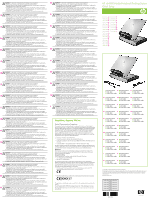HP KG461AA HP xb4 Notebook Media Docking Station - Quick Setup - Page 2
Install the optional HP, Personal Media Drive - xb4000 notebook media docking station
 |
UPC - 883585653348
View all HP KG461AA manuals
Add to My Manuals
Save this manual to your list of manuals |
Page 2 highlights
1 2 Install the optional HP IT Install the optional HP SL Install the optional HP Personal Media Drive Personal Media Drive Personal Media Drive AR Install the optional HP HUInstall the optional HP FI Install the optional HP Personal Media Drive Personal Media Drive Personal Media Drive CS Install the optional HP NL Install the optional HP SE Install the optional HP Personal Media Drive Personal Media Drive Personal Media Drive DK Install the optional HP NOInstall the optional HP TR Install the optional HP Personal Media Drive Personal Media Drive Personal Media Drive GR Install the optional HP PL Install the optional HP JP Install the optional HP Personal Media Drive Personal Media Drive Personal Media Drive IS Install the optional HP PT Install the optional HP KR Install the optional HP Personal Media Drive Personal Media Drive Personal Media Drive GK Install the optional HP BR Install the optional HP CH Install the optional HP Personal Media Drive Personal Media Drive Personal Media Drive FR Install the optional HP RU Install the optional HP TWInstall the optional HP Personal Media Drive Personal Media Drive Personal Media Drive HR Install the optional HP SK Install the optional HP IL Install the optional HP Personal Media Drive Personal Media Drive Personal Media Drive 1 2 3 3 *If needed, connect to IT *If needed, connect to SL *If needed, connect to additional AC power. additional AC power. additional AC power. AR *If needed, connect to HU *If needed, connect to FI *If needed, connect to additional AC power. additional AC power. additional AC power. CS *If needed, connect to NL *If needed, connect to SE *If needed, connect to additional AC power. additional AC power. additional AC power. DK *If needed, connect to NO*If needed, connect to TR *If needed, connect to additional AC power. additional AC power. additional AC power. GR *If needed, connect to PL *If needed, connect to JP *If needed, connect to additional AC power. additional AC power. additional AC power. IS *If needed, connect to PT *If needed, connect to KR *If needed, connect to additional AC power. additional AC power. additional AC power. GK *If needed, connect to BR *If needed, connect to CH*If needed, connect to additional AC power. additional AC power. additional AC power. FR *If needed, connect to RU *If needed, connect to TW*If needed, connect to additional AC power. additional AC power. additional AC power. HR *If needed, connect to SK *If needed, connect to IL *If needed, connect to additional AC power. additional AC power. additional AC power. 4 Basis setup is complete. You can now turn on the computer CSBBasis setup is complete. You can now turn on the computer to use the docking station. to use the docking station. Refer to the HP xb4000 Media Notebook Docking Station User Guide found on the Accessories disc for detailed information on docking station functionality and options. Refer to the HP xb4000 Media Notebook Docking Station User Guide found on the Accessories disc for detailed information on docking station functionality and options. To install the optional HP Personal Media Drive, refer to the To install the optional HP Personal Media Drive, refer to the next section of this poster. next section of this poster. AR Basis setup is complete. You can now turn on the computer DK Basis setup is complete. You can now turn on the computer to use the docking station. to use the docking station. Refer to the HP xb4000 Media Notebook Docking Station User Guide found on the Accessories disc for detailed information on docking station functionality and options. Refer to the HP xb4000 Media Notebook Docking Station User Guide found on the Accessories disc for detailed information on docking station functionality and options. To install the optional HP Personal Media Drive, refer to the next section of this poster. To install the optional HP Personal Media Drive, refer to the next section of this poster. GR Basis setup is complete. You can now turn on the computeHr UBasis setup is complete. You can now turn on the computer to use the docking station. to use the docking station. Refer to the HP xb4000 Media Notebook Docking Station User Guide found on the Accessories disc for detailed information on docking station functionality and options. Refer to the HP xb4000 Media Notebook Docking Station User Guide found on the Accessories disc for detailed information on docking station functionality and options. To install the optional HP Personal Media Drive, refer to To install the optional HP Personal Media Drive, refer to the next section of this poster. the next section of this poster. IS Basis setup is complete. You can now turn on the computerNL Basis setup is complete. You can now turn on the computer to use the docking station. to use the docking station. Refer to the HP xb4000 Media Notebook Docking Station User Guide found on the Accessories disc for detailed information on docking station functionality and options. Refer to the HP xb4000 Media Notebook Docking Station User Guide found on the Accessories disc for detailed information on docking station functionality and options. To install the optional HP Personal Media Drive, refer to To install the optional HP Personal Media Drive, refer to the next section of this poster. the next section of this poster. GK Basis setup is complete. You can now turn on the computeNr OBasis setup is complete. You can now turn on the computer to use the docking station. to use the docking station. Refer to the HP xb4000 Media Notebook Docking Station User Guide found on the Accessories disc for detailed information on docking station functionality and options. Refer to the HP xb4000 Media Notebook Docking Station User Guide found on the Accessories disc for detailed information on docking station functionality and options. To install the optional HP Personal Media Drive, refer to To install the optional HP Personal Media Drive, refer to the next section of this poster. the next section of this poster. FR Basis setup is complete. You can now turn on the computePrL Basis setup is complete. You can now turn on the computer to use the docking station. to use the docking station. Refer to the HP xb4000 Media Notebook Docking Station User Guide found on the Accessories disc for detailed information on docking station functionality and options. Refer to the HP xb4000 Media Notebook Docking Station User Guide found on the Accessories disc for detailed information on docking station functionality and options. To install the optional HP Personal Media Drive, refer to To install the optional HP Personal Media Drive, refer to the next section of this poster. the next section of this poster. HR Basis setup is complete. You can now turn on the computePrT Basis setup is complete. You can now turn on the computer to use the docking station. to use the docking station. Refer to the HP xb4000 Media Notebook Docking Station User Guide found on the Accessories disc for detailed information on docking station functionality and options. Refer to the HP xb4000 Media Notebook Docking Station User Guide found on the Accessories disc for detailed information on docking station functionality and options. To install the optional HP Personal Media Drive, refer to To install the optional HP Personal Media Drive, refer to the next section of this poster. the next section of this poster. IT Basis setup is complete. You can now turn on the compuBteRr Basis setup is complete. You can now turn on the computer to use the docking station. to use the docking station. Refer to the HP xb4000 Media Notebook Docking Station User Guide found on the Accessories disc for detailed information on docking station functionality and options. Refer to the HP xb4000 Media Notebook Docking Station User Guide found on the Accessories disc for detailed information on docking station functionality and options. To install the optional HP Personal Media Drive, refer to the next section of this poster. To install the optional HP Personal Media Drive, refer to the next section of this poster. RU Basis setup is complete. You can now turn on the computer JPBasis setup is complete. You can now turn on the computer to use the docking station. to use the docking station. Refer to the HP xb4000 Media Notebook Docking Station User Guide found on the Accessories disc for detailed information on docking station functionality and options. Refer to the HP xb4000 Media Notebook Docking Station User Guide found on the Accessories disc for detailed information on docking station functionality and options. To install the optional HP Personal Media Drive, refer to To install the optional HP Personal Media Drive, refer to the next section of this poster. the next section of this poster. SK Basis setup is complete. You can now turn on the computer KRBasis setup is complete. You can now turn on the computer to use the docking station. to use the docking station. Refer to the HP xb4000 Media Notebook Docking Station User Guide found on the Accessories disc for detailed information on docking station functionality and options. Refer to the HP xb4000 Media Notebook Docking Station User Guide found on the Accessories disc for detailed information on docking station functionality and options. To install the optional HP Personal Media Drive, refer to To install the optional HP Personal Media Drive, refer to the next section of this poster. the next section of this poster. SL Basis setup is complete. You can now turn on the computer CHBasis setup is complete. You can now turn on the computer to use the docking station. to use the docking station. Refer to the HP xb4000 Media Notebook Docking Station User Guide found on the Accessories disc for detailed information on docking station functionality and options. Refer to the HP xb4000 Media Notebook Docking Station User Guide found on the Accessories disc for detailed information on docking station functionality and options. To install the optional HP Personal Media Drive, refer to To install the optional HP Personal Media Drive, refer to the next section of this poster. the next section of this poster. FI Basis setup is complete. You can now turn on the computerTWBasis setup is complete. You can now turn on the computer to use the docking station. to use the docking station. Refer to the HP xb4000 Media Notebook Docking Station User Guide found on the Accessories disc for detailed information on docking station functionality and options. Refer to the HP xb4000 Media Notebook Docking Station User Guide found on the Accessories disc for detailed information on docking station functionality and options. To install the optional HP Personal Media Drive, refer to To install the optional HP Personal Media Drive, refer to the next section of this poster. the next section of this poster. SE Basis setup is complete. You can now turn on the computeIrL Basis setup is complete. You can now turn on the computer to use the docking station. to use the docking station. Refer to the HP xb4000 Media Notebook Docking Station User Guide found on the Accessories disc for detailed information on docking station functionality and options. Refer to the HP xb4000 Media Notebook Docking Station User Guide found on the Accessories disc for detailed information on docking station functionality and options. To install the optional HP Personal Media Drive, refer to the next section of this poster. To install the optional HP Personal Media Drive, refer to the next section of this poster. TR Basis setup is complete. You can now turn on the computer to use the docking station. Refer to the HP xb4000 Media Notebook Docking Station User Guide found on the Accessories disc for detailed information on docking station functionality and options. To install the optional HP Personal Media Drive, refer to the next section of this poster.