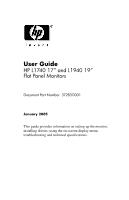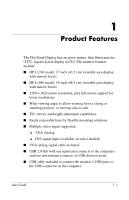HP L1940 HP L1740 17" and L1940 19" Flat Panel Monitors User Guide - - Page 4
A Troubleshooting, B Technical Specifications, C Agency Regulatory Notices
 |
View all HP L1940 manuals
Add to My Manuals
Save this manual to your list of manuals |
Page 4 highlights
Contents Using the On-Screen Display 4-6 Adjusting Screen Quality 4-9 Optimizing Analog Video 4-9 Identifying Monitor Conditions 4-10 Sleep Timer Mode 4-11 sRGB Support 4-12 Changing the Color Temperature 4-13 Installing the sRGB ICM File for Microsoft Windows 2000 and Windows XP 4-13 A Troubleshooting Solving Common Problems A-1 Using the Worldwide Web A-3 Preparing to call Technical Support A-3 B Technical Specifications L1740 Flat Panel Monitor B-1 L1940 Flat Panel Monitor B-3 Recognizing Preset Display Resolutions B-4 Entering User Modes B-5 Energy Saver Feature B-6 C Agency Regulatory Notices Federal Communications Commission Notice C-1 Modifications C-1 Cables C-2 Declaration of Conformity for Products Marked with FCC Logo, United States Only C-2 Canadian Notice C-3 Avis Canadien C-3 European Notice C-3 Japanese Notice C-4 Korean Notice C-4 ii User Guide