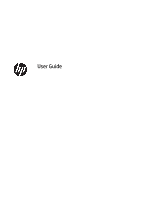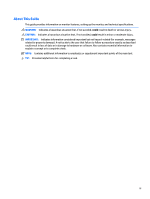3
Support and troubleshooting
........................................................................................................................
19
Solving common problems
..................................................................................................................................
19
Touch screen tips and troubleshooting
...............................................................................................................
20
Touch screen tips
...............................................................................................................................
20
Touch screen troubleshooting
..........................................................................................................
20
Button lockouts
...................................................................................................................................................
20
Product support
...................................................................................................................................................
21
Preparing to call technical support
.....................................................................................................................
21
Locating the serial number and product number
...............................................................................................
22
4
Maintaining the monitor
..............................................................................................................................
23
Maintenance guidelines
.......................................................................................................................................
23
Cleaning the monitor
...........................................................................................................................................
23
Shipping the monitor
...........................................................................................................................................
23
Appendix A
Technical specifications
.................................................................................................................
24
25.7 cm/10.1-inch model
....................................................................................................................................
24
35.6 cm/14-inch model
.......................................................................................................................................
24
39.6 cm/15.6-inch model
....................................................................................................................................
25
Optional external power adapter
........................................................................................................................
26
Preset display resolutions
...................................................................................................................................
26
25.7 cm/10.1-inch model
.................................................................................................................
26
35.6 cm/14-inch and 39.6 cm/15.6-inch models
.............................................................................
26
Entering user modes
............................................................................................................................................
27
Energy saver feature
...........................................................................................................................................
27
Appendix B
Accessibility
.................................................................................................................................
28
Supported assistive technologies
.......................................................................................................................
28
Contacting support
..............................................................................................................................................
28
vi