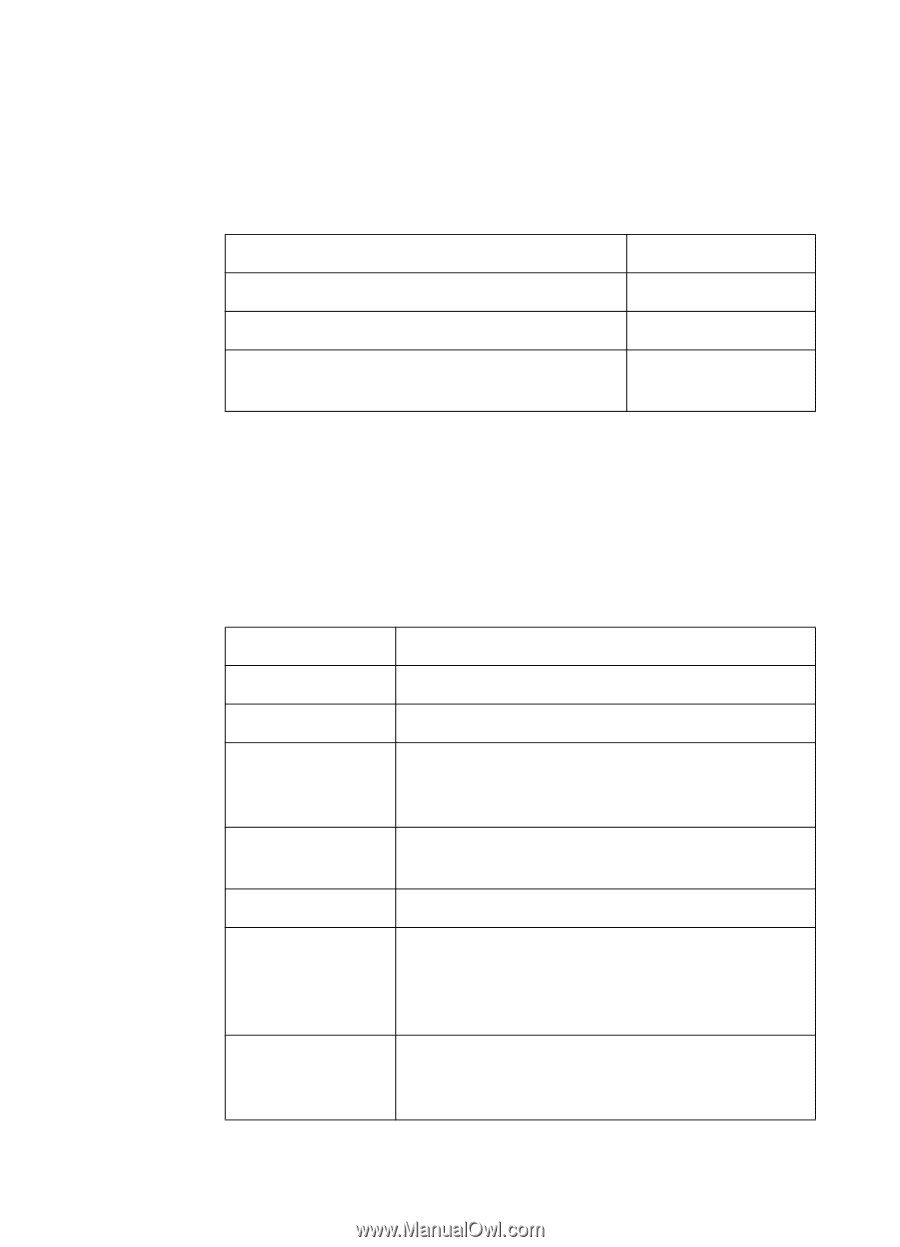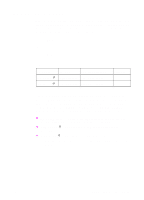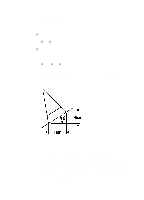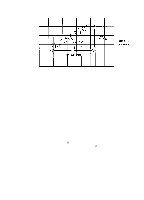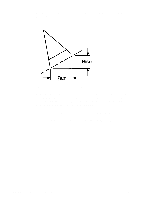HP LaserJet 4100 HP PCL/PJL reference (PCL 5 Printer Language) - Technical Ref - Page 277
Table 23-13, Example: Using the DI Command, DI 1, 1 or DI 0.7
 |
View all HP LaserJet 4100 manuals
Add to My Manuals
Save this manual to your list of manuals |
Page 277 highlights
When using either method, at least one parameter must not be zero. The ratio of one parameter to the other is more important than the actual numbers. The following table lists three common label angles produced by using 1's and 0's. Table 23-13 DI Command DI 1,0 DI 0,1 DI 1,1 or DI 0.7,0.7 (or any parameters equal to each other) Label Direction horizontal vertical 45° angle The relative size and sign of the two parameters determine the amount of rotation. If you imagine the current pen location to be the origin of a coordinate system for the label, you can see that the signs of the parameters determine which quadrant the label is in. Table 23-14 Example: Using the DI Command ECE EC%0B IN; Reset the printer. Enter HP-GL/2 mode. Initialize HP-GL/2 mode. SP1; Select pen number 1. Even though there is no physical pen, the SP command must be used to enable printing. PA3500,2500; Enter absolute plotting mode and move to (3500,2500). DT*; Define (*) as the label terminator. DI1,1;LB DIRECTIONCR*; Print the word "DIRECTION" in the first quadrant and send a Carriage Return to return the pen to the Carriage Return point (3500,2500). DI1,-1;LB Print the same word in the fourth quadrant and DIRECTIONCR*; return the carriage to the Carriage Return point. EN DI, Absolute Direction 23-33