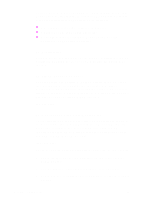HP LaserJet 4100 HP PCL/PJL reference (PCL 5 Printer Language) - Technical Ref - Page 354
Centronics I/O, Character Descriptor, Column, Compression raster graphics, Configuration
 |
View all HP LaserJet 4100 manuals
Add to My Manuals
Save this manual to your list of manuals |
Page 354 highlights
Centronics I/O An industry standard parallel input/output (I/O) interface. (Also see Parallel I/O.) Character Descriptor The character descriptor is a block of data that identifies the characteristics for a specific character, such as its position, and the cursor position after printing. The character data which follows, defines the shape of the character. Chapter 11 describes the character definition and descriptor formats for PCL bitmap fonts, as well as Intellifont and TrueType scalable fonts. Column The width of a column is defined by the current Horizontal Motion Index (HMI). Compression (raster graphics) Raster graphics compression methods reduce the amount of code needed to generate a raster graphic image and improve the efficiency with which the image is printed. The Set Compression Method command allows you to code raster data in one of four compressed formats: Run-length encoding, tagged imaged file format (TIFF) rev. 4.0, delta row compression, and adaptive compression. These techniques are described in detail under "Set Compression Method Command" in Chapter 15. Configuration Configuration is the process of changing certain printer settings to allow a computer to communicate properly with the printer. For example, interface selection is part of printer configuration. The printer is configured using the control panel configuration menu. Configuration Menu Identifies printer features which are set from the printer's Operator Control Panel. Configuration menu selections include such features as Auto-Continue, I/O configuration, and Resolution Enhancement setting. The configuration menu includes features which are not part of the print environment (features which can not be selected with printer commands). Glossary-2 EN