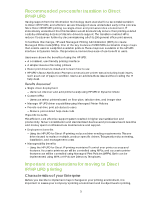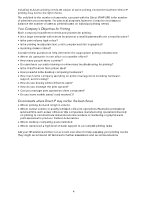HP LaserJet 4350 HP Universal Print Driver - Direct IP Printing - Page 4
Recommended process for transition to Direct IP/HP UPD, Benefits discovered, IT specific benefits
 |
View all HP LaserJet 4350 manuals
Add to My Manuals
Save this manual to your list of manuals |
Page 4 highlights
Recommended process for transition to Direct IP/HP UPD Having support from the Information Technology team was vital for a successful transition to Direct IP/HP UPD, and efforts to secure this support were undertaken early in the process. Since Direct IP/HP UPD printing is a single-driver and print-server-free environment, IT immediately understood that this transition would dramatically reduce their printing-related costs by eliminating dozens of discrete drivers to support. The transition enabled HP to reduce IT costs even further by decommissioning all of its 150 general office print servers. To facilitate this change, HP used Managed Printing Administration (MPA) to create Managed Printer Lists (MPLs). One of the key features of MPA/MPLs is clickable image maps that enable users to easily find available printers. These maps are available in the HP UPD interface in Dynamic Mode. This provides a tremendous ease of use benefit to users. Users were shown the benefits of using the HP UPD: • A consistent, user-friendly printing interface • A simpler means of locating printers • Fewer print drivers to install and to learn how to use • HP UPD's Status Notification Prompts communicate printer status including basic issues, such as an out of paper condition. Users can address these issues without calling the IT help desk. Benefits discovered • Single driver deployment - Users can discover and add printers easily using HP UPD in Dynamic Mode • Custom MPLs - Users can select printers based on floor plan, tabular view, and image view • Manage HP UPD driver capabilities using Managed Printer Policies • Provide real-time print job status to users - Reduce print-related help-desk calls IT specific benefits This efficient, cost effective support system resulted in higher user satisfaction and productivity. Server consolidation and standardized devices and processes meant less time and money spent on infrastructure maintenance and support. • Deployment benefits - Using the HP UPD for Direct IP printing reduces driver vending requirements. This one driver is used to replace multiple, product specific drivers. This greatly reduces testing, installation, and management costs. • Manageability benefits - Using the HP UPD for Direct IP printing maintains IT control over printer access and features. Access to printers can still be controlled using MPLs, and access to printer features can still be controlled using Managed Print Policies (MPPs). Both can be implemented using MPA or HP Active Directory Templates. Important considerations for moving to Direct IP/HP UPD printing Characteristics of your Enterprise Before you decide to implement major changes to your printing environment, it is important to assess your company's printing environment and its objectives for printing, 3