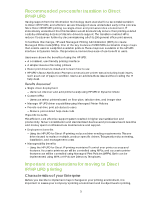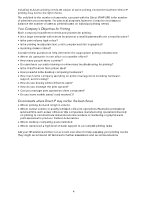HP LaserJet 4350 HP Universal Print Driver - Direct IP Printing - Page 5
Your Company’s Objectives for Printing, Environments where Direct IP may not be the best choice
 |
View all HP LaserJet 4350 manuals
Add to My Manuals
Save this manual to your list of manuals |
Page 5 highlights
including its future printing needs. Be aware of some printing environments where Direct IP printing may not be the right choice. The only limit to the number of users who can print with the Direct IP/HP UPD is the number of printers in your enterprise. For practical purposes, however, it may be necessary to balance the number of users to printers based on individual printing needs. Your Company's Objectives for Printing Each company has different needs and priorities for printing: • Is it a large enterprise with remote locations or a small business with one central location? • Is the print volume high or low? • Is the printing mostly plain text, or is it complex and rich in graphics? • Is printing mission critical? Consider these questions to help determine the appropriate printing infrastructure: • Where do users print: In one office or in satellite offices? • How many people share a printer? • Do users have access to training on elementary troubleshooting for printing? • Is the IT staff remote from printer sites? • How powerful is the desktop computing hardware? • How much is the company spending on printer management including hardware, support, and licensing? • How do you deploy printer drivers to users? • How do you manage the print queues? • Can you manage print queues on client computers? • Do you have mobile users ("road warriors")? Environments where Direct IP may not be the best choice • Where printing demand is high in volume. • Where output volume or quality is mission-critical to operations. Examples: professional services firms, such as law offices or title companies, manufacturing operations that rely on printing to communicate instructions to line workers, or marketing or graphics arts professionals who produce finished deliverables. • Where desktop computing power is limited. • Where users need a high level of basic support to accomplish printing tasks. Ask your HP solutions architect or account executive for help assessing your printing needs. They might recommend HP Services for further assessment and recommendations. 4