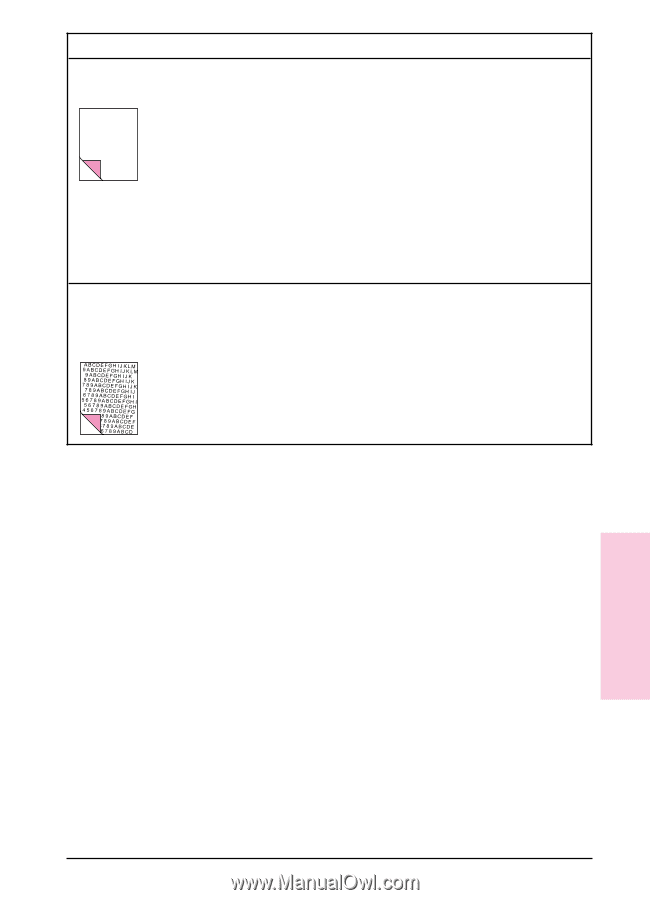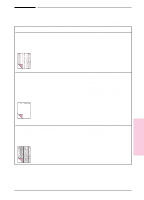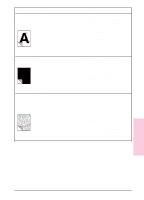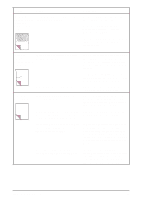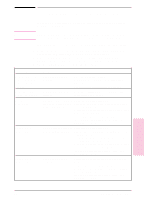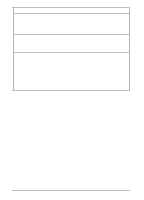HP LaserJet 6L HP LaserJet 6L Printer - User Manual - Page 38
Installing the HP LaserJet Toner
 |
View all HP LaserJet 6L manuals
Add to My Manuals
Save this manual to your list of manuals |
Page 38 highlights
Problem Blank Pages (All Pages) Cause The toner cartridge may be improperly installed. Solution(s) Make sure you removed the entire length of the sealing tape from the toner cartridge before you installed it. See "Installing the HP LaserJet Toner Cartridge" in chapter 1. The toner cartridge may be completely out of toner. Replace the toner cartridge. See "Accessories and Supplies Information" in appendix A. The printer may need to be serviced. Print is misaligned on the page (Skewed pages). The Paper Input Bin may be too full. The paper guides may not be adjusted properly. Try printing a self-test page as described earlier in this chapter. If the page is still blank, the printer may need service. See the support pages at the front of this manual for support options. Try removing some of the paper. Be sure to center the paper with the paper guides. Also, verify that the guides are not adjusted too tightly or too loosely against the paper. The paper's weight or surface finish may To order HP's paper specification guide, not meet HP's specifications. see "Accessories and Supplies Information" in appendix A. 4 Troubleshooting EN Troubleshooting 4-11