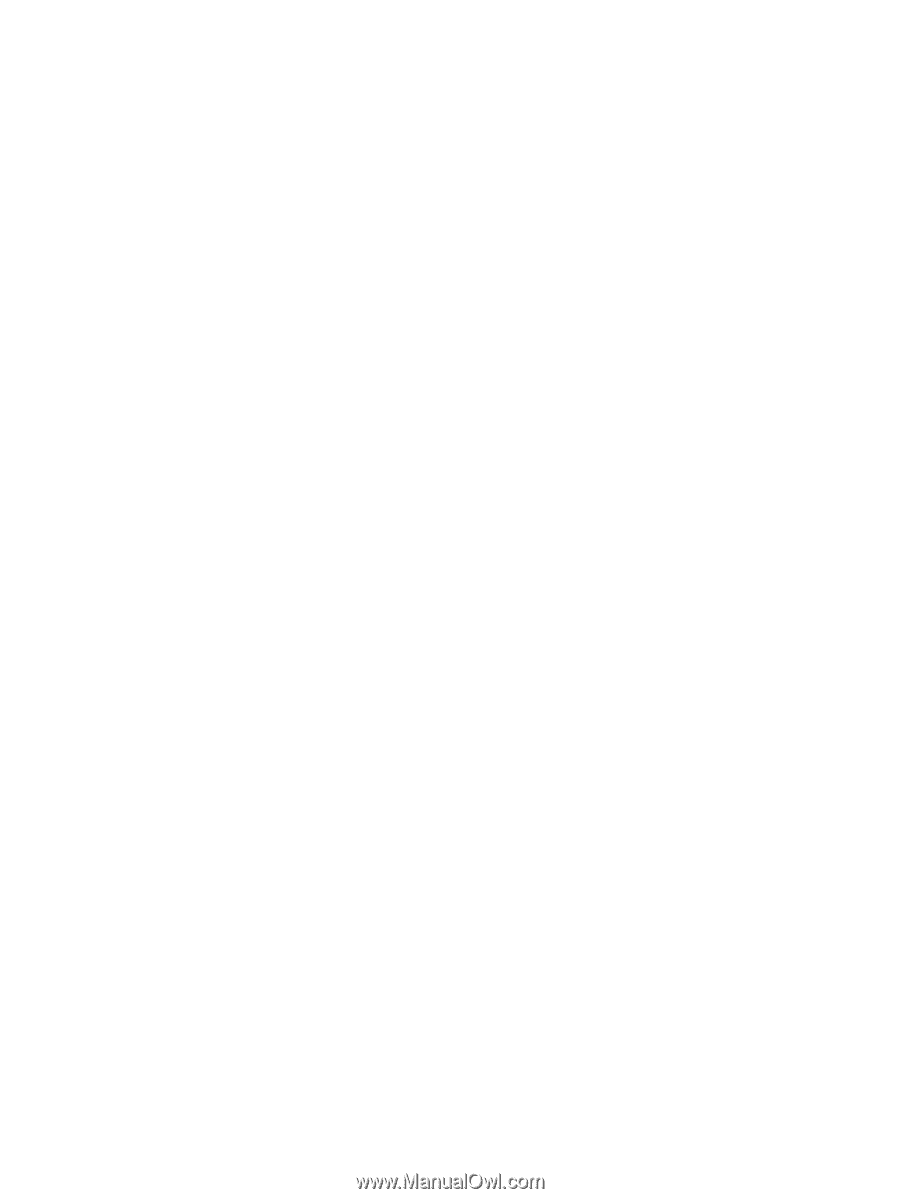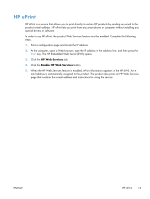HP LaserJet Enterprise M4555 HP LaserJet Enterprise M4555 MFP Series - Softwar - Page 29
HP ePrint, key. The HP Embedded Web Server EWS opens.
 |
View all HP LaserJet Enterprise M4555 manuals
Add to My Manuals
Save this manual to your list of manuals |
Page 29 highlights
HP ePrint HP ePrint is a service that allows you to print directly to certain HP products by sending an e-mail to the product e-mail address. HP ePrint lets you print from any smart phone or computer without installing any special drivers or software. In order to use HP ePrint, the product Web Services feature must be enabled. Complete the following steps. 1. Print a configuration page and locate the IP address. 2. At the computer, open a Web browser, type the IP address in the address line, and then press the Enter key. The HP Embedded Web Server (EWS) opens. 3. Click the HP Web Services tab. 4. Click the Enable HP Web Services button. 5. When the HP Web Services feature is enabled, ePrint information appears in the HP EWS. An email address is automatically assigned to the product. The product also prints an HP Web Services page that contains this e-mail address and instructions for using the service. ENWW HP ePrint 13