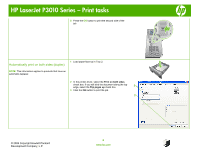HP LaserJet Enterprise P3015 HP LaserJet P3010 Series - Print tasks - Page 11
Print on pre-printed letterhead and forms
 |
View all HP LaserJet Enterprise P3015 manuals
Add to My Manuals
Save this manual to your list of manuals |
Page 11 highlights
HP LaserJet P3010 Series - Print tasks Print on pre-printed letterhead and forms How do I? Steps to perform Load trays • Use only letterhead or forms approved for use in laser printers. • Do not use raised or metallic letterhead. Tray 1 Single-sided printing • Face-up • Top edge leading into the product Tray 1 Automatic duplex printing • Face-down • Bottom edge leading into the product Tray 2 Single-sided printing • Face-down • Top edge at the front of the tray Tray 2 Automatic duplex printing • Face-up • Bottom edge at the front of the tray © 2009 Copyright Hewlett-Packard Development Company, L.P. 11 www.hp.com

HP LaserJet P3010 Series – Print tasks
© 2009 Copyright Hewlett-Packard
Development Company, L.P.
11
www.hp.com
Print on pre-printed letterhead and forms
How do I?
Steps to perform
Load trays
•
Use only letterhead or forms approved for use in laser
printers.
•
Do not use raised or metallic letterhead.
Tray 1 Single-sided printing
•
Face-up
•
Top edge leading into the product
Tray 1 Automatic duplex printing
•
Face-down
•
Bottom edge leading into the product
Tray 2 Single-sided printing
•
Face-down
•
Top edge at the front of the tray
Tray 2 Automatic duplex printing
•
Face-up
•
Bottom edge at the front of the tray