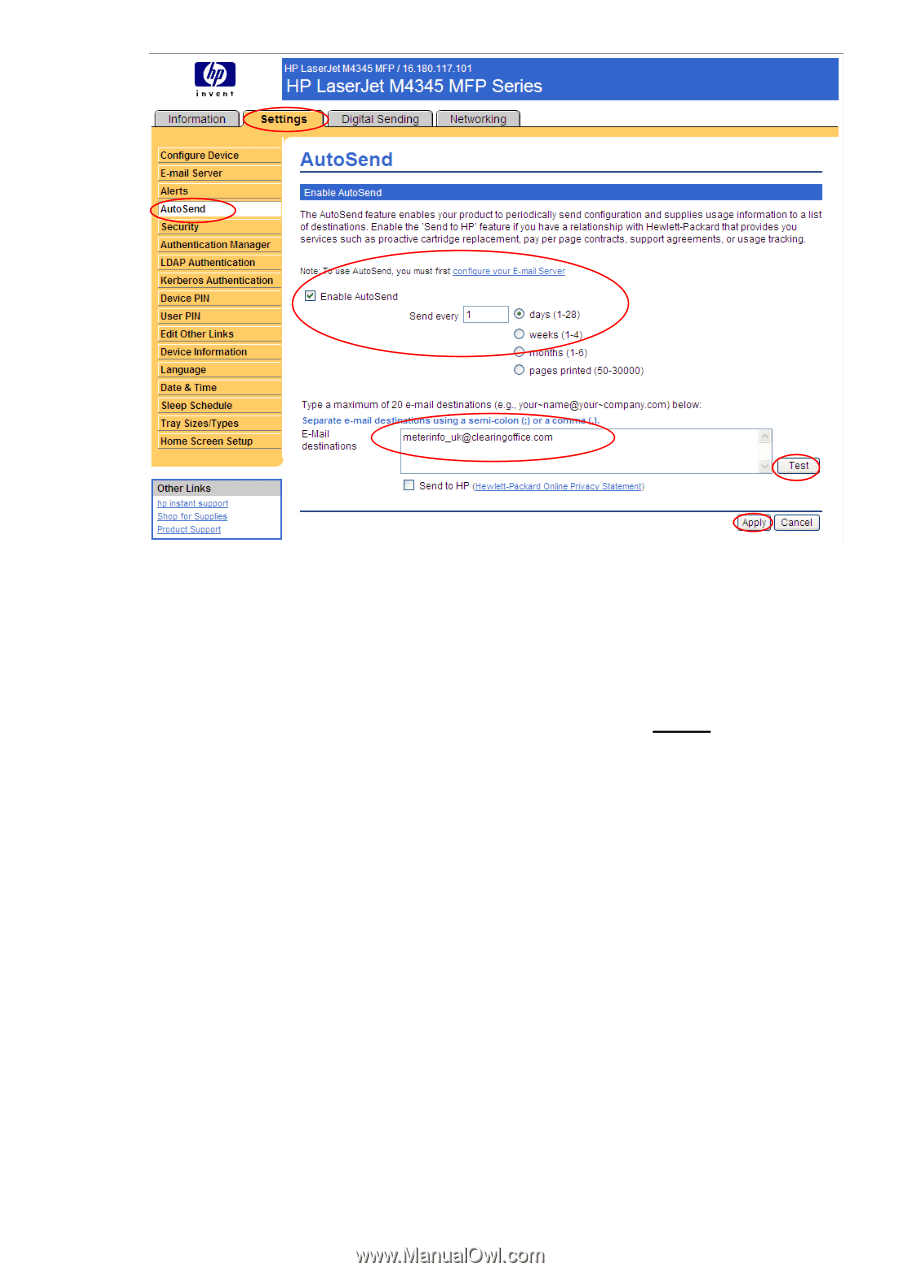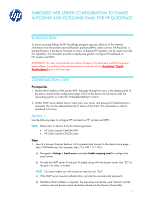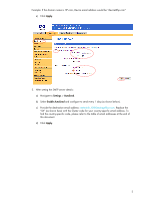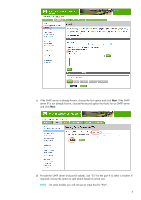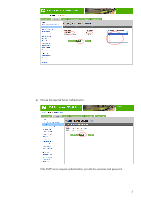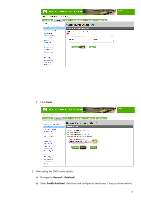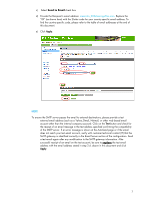HP LaserJet Enterprise P3015 HP QuickPage - HP Embedded Web Server (EWS) Confi - Page 3
Steps
 |
View all HP LaserJet Enterprise P3015 manuals
Add to My Manuals
Save this manual to your list of manuals |
Page 3 highlights
NOTE To ensure the SMTP server passes the email to external destinations, please provide a test external email address (such as a Yahoo,Gmail, Hotmail, or other web based email account other than the internal company account). Click on the Test button and check for the receipt of an email message in the test address specified confirming the compatibility of the SMTP server. If an error message is shown at the AutoSend page or if the email does not reach your test email account, verify with customer technical contact (IT) that the SMTP gateway is identified correctly in the Email Server section of the configuration. Send a test email again after any modification to the SMTP gateway information. After successful receipt of an email on the test account, be sure to replace the test email address with the email address stated in step 2.c. previously in this document and click Apply. Section 2 Use the following steps to configure HP AutoSend on these two printers: • HP Color LaserJet CM4540 MFP • HP Color LaserJet CP5520 Series Steps 1. Launch a browser (Internet Explorer 6.0 or greater) and connect to the device home page- http://IPofTheDevice/ (for example, http://16.180.117.170/). a) Navigate to General > Autosend and select Send to E-mail to configure the email server. b) In the Outgoing E-mail Servers (SMTP) section, click Add. 3