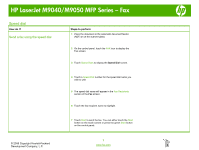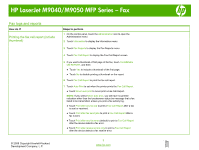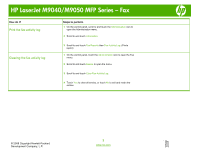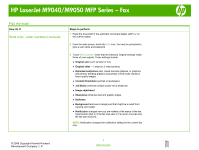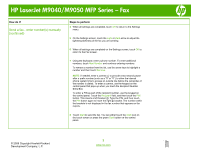HP LaserJet M9040/M9050 HP LaserJet M9040/M9050 MFP - Job Aid - Fax
HP LaserJet M9040/M9050 - Multifunction Printer Manual
 |
View all HP LaserJet M9040/M9050 manuals
Add to My Manuals
Save this manual to your list of manuals |
HP LaserJet M9040/M9050 manual content summary:
- HP LaserJet M9040/M9050 | HP LaserJet M9040/M9050 MFP - Job Aid - Fax - Page 1
HP LaserJet M9040/M9050 MFP Series - Fax Speed dial How do I? Send a fax using the speed dial Steps to perform 1 Place the document in the automatic document touch screen or press the green Start button on the control panel. © 2008 Copyright Hewlett-Packard Development Company, L.P. 1 www.hp.com - HP LaserJet M9040/M9050 | HP LaserJet M9040/M9050 MFP - Job Aid - Fax - Page 2
HP LaserJet M9040/M9050 MFP Series - Fax Fax logs and reports How do I? Printing print the fax call report. 7 Touch Auto Print to set when the printer prints the Fax Call Report. ● Touch Never auto print to never print a Fax Call Report. NOTE: If you select Never auto print, you will have no printed - HP LaserJet M9040/M9050 | HP LaserJet M9040/M9050 MFP - Job Aid - Fax - Page 3
HP LaserJet M9040/M9050 MFP Series - Fax How do I? Print the fax activity log Clearing the fax activity log Steps to perform 1 On the control panel, scroll to and touch the Administration icon to open - HP LaserJet M9040/M9050 | HP LaserJet M9040/M9050 MFP - Job Aid - Fax - Page 4
HP LaserJet M9040/M9050 MFP Series - Fax Fax my scan How do I? Send a fax - enter number(s) manually Steps to perform 1 Place the document in the automatic document feeder (ADF) or on the scanner glass. 2 From the main screen, touch the FAX icon. You may be prompted to type a user name and - HP LaserJet M9040/M9050 | HP LaserJet M9040/M9050 MFP - Job Aid - Fax - Page 5
HP LaserJet M9040/M9050 MFP Series - Fax How do I? Send a fax - enter number(s) manually (continued) Steps to perform 4 When all settings are completed, touch OK to return to the Settings Start button on the control panel. © 2008 Copyright Hewlett-Packard Development Company, L.P. 2 www.hp.com - HP LaserJet M9040/M9050 | HP LaserJet M9040/M9050 MFP - Job Aid - Fax - Page 6
HP LaserJet M9040/M9050 MFP Series - Fax How do I? Send a fax - enter number(s) manually (continued) Steps to perform 9 displays asking "Would you like to keep your current settings?" If you press Yes, the MFP returns you to the Fax screen and the settings you made are retained. This allows you - HP LaserJet M9040/M9050 | HP LaserJet M9040/M9050 MFP - Job Aid - Fax - Page 7
HP LaserJet M9040/M9050 MFP Series - Fax Scheduling fax printing How do I? Steps to perform Enable or disable the schedule for printing of faxes 1 On the control panel, scroll to and touch the Administration icon to open the Administration menu. 2 Scroll to and touch Time/Scheduling to
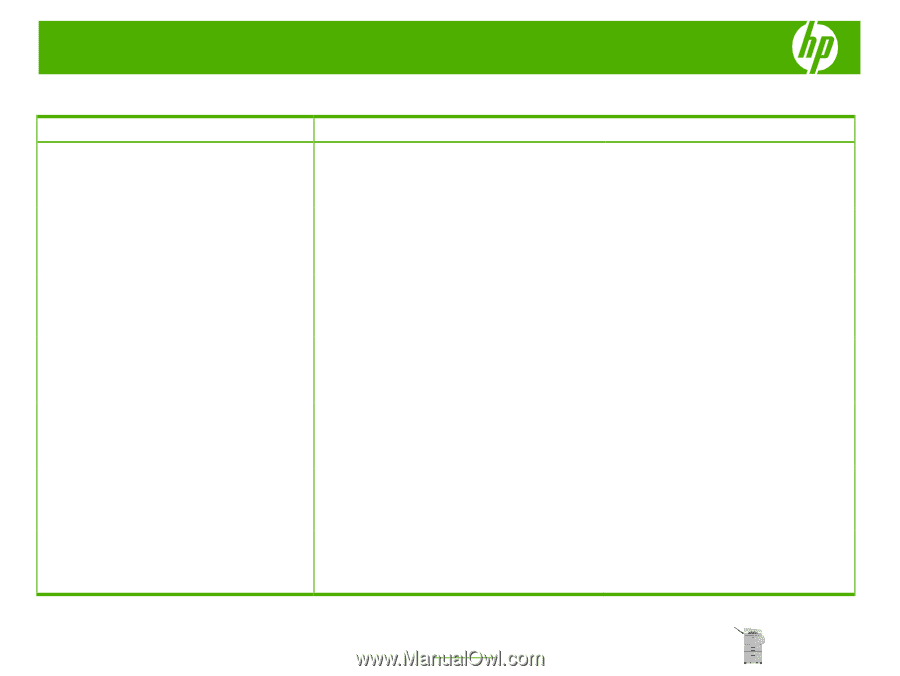
HP LaserJet M9040/M9050 MFP Series – Fax
© 2008 Copyright Hewlett-Packard
Development Company, L.P.
1
www.hp.com
Speed dial
How do I?
Steps to perform
Send a fax using the speed dial
1
Place the document in the automatic document feeder
(ADF) or on the scanner glass.
2
On the control panel, touch the
FAX
icon to display the
Fax screen.
3
Touch
Speed Dials
to display the
Speed Dial
screen.
4
Touch a
Speed Dial
number for the speed dial name you
wish to use.
5
The speed dial name will appear in the
Fax Recipients
section of the
Fax
screen.
6
Touch the fax recipient name to highlight.
7
Touch
Start
to send the fax. You can either touch the
Start
button on the touch screen or press the green
Start
button
on the control panel.