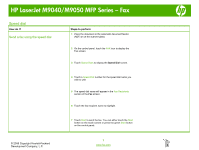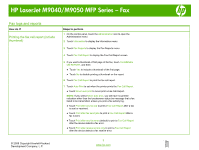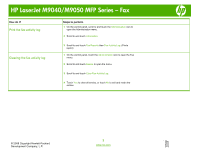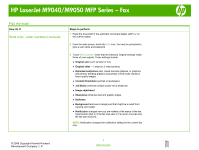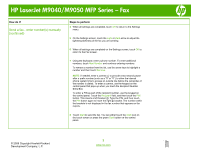HP LaserJet M9040/M9050 HP LaserJet M9040/M9050 MFP - Job Aid - Fax - Page 3
Print the fax activity log, Clearing the fax activity log
 |
View all HP LaserJet M9040/M9050 manuals
Add to My Manuals
Save this manual to your list of manuals |
Page 3 highlights
HP LaserJet M9040/M9050 MFP Series - Fax How do I? Print the fax activity log Clearing the fax activity log Steps to perform 1 On the control panel, scroll to and touch the Administration icon to open the Administration menu. 2 Scroll to and touch Information. 3 Scroll to and touch Fax Reports then Fax Activity Log. (Prints report) 1 On the control panel, touch the Administration icon to open the Fax menu. 2 Scroll to and touch Resets to open the menu. 3 Scroll to and touch Clear Fax Activity Log. 4 Touch Yes to clear all entries, or touch No to exit and retain the entries. © 2008 Copyright Hewlett-Packard Development Company, L.P. 2 www.hp.com

HP LaserJet M9040/M9050 MFP Series – Fax
© 2008 Copyright Hewlett-Packard
Development Company, L.P.
2
www.hp.com
How do I?
Steps to perform
Print the fax activity log
1
On the control panel, scroll to and touch the
Administration
icon to
open the Administration menu.
2
Scroll to and touch
Information
.
3
Scroll to and touch
Fax Reports
then
Fax Activity Log
. (Prints
report)
Clearing the fax activity log
1
On the control panel, touch the
Administration
icon to open the Fax
menu.
2
Scroll to and touch
Resets
to open the menu.
3
Scroll to and touch
Clear Fax Activity Log
.
4
Touch
Yes
to clear all entries, or touch
No
to exit and retain the
entries.