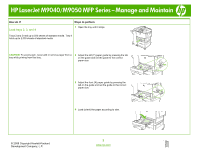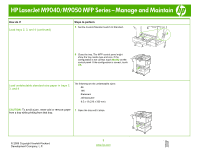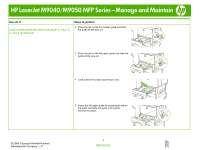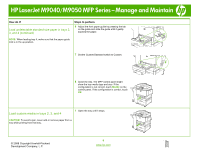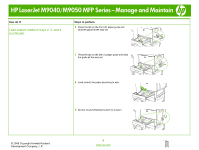HP LaserJet M9040/M9050 HP LaserJet M9040/M9050 MFP - Job Aid - Manage and M
HP LaserJet M9040/M9050 - Multifunction Printer Manual
 |
View all HP LaserJet M9040/M9050 manuals
Add to My Manuals
Save this manual to your list of manuals |
HP LaserJet M9040/M9050 manual content summary:
- HP LaserJet M9040/M9050 | HP LaserJet M9040/M9050 MFP - Job Aid - Manage and M - Page 1
HP LaserJet M9040/M9050 MFP Series - Manage and Maintain Load paper and print media How do I? Load paper and print media Tray 1 Tray 1 size and finishing options. CAUTION: To avoid jams, print sheets of labels one sheet at a 3 Adjust the paper guides so they lightly touch the time. paper stack, - HP LaserJet M9040/M9050 | HP LaserJet M9040/M9050 MFP - Job Aid - Manage and M - Page 2
HP LaserJet M9040/M9050 MFP Series - Manage and Maintain How do I? Load printing from that tray. 2 Adjust the left (Y) paper guide by pressing the tab on the guide and set the guide to the correct paper size. 3 Adjust the front (X) paper guide by pressing the tab on the guide and set the guide - HP LaserJet M9040/M9050 | HP LaserJet M9040/M9050 MFP - Job Aid - Manage and M - Page 3
HP LaserJet M9040/M9050 MFP Series - Manage and Maintain How do I? Load trays 2, 3, and 4 (continued) Steps to perform 5 Set the Custom/Standard switch to Standard. 6 Close the tray. The MFP a tray while printing from that tray. © 2008 Copyright Hewlett-Packard Development Company, L.P. 3 www - HP LaserJet M9040/M9050 | HP LaserJet M9040/M9050 MFP - Job Aid - Manage and M - Page 4
HP LaserJet M9040/M9050 MFP Series - Manage and Maintain How do I? Load undetectable standard-size paper in trays 2, 3, and 4 (continued) Steps to perform 2 Press the tab on the front paper guide and slide the guide all the way out. 3 Press the tab on the left paper guide and slide the guide all - HP LaserJet M9040/M9050 | HP LaserJet M9040/M9050 MFP - Job Aid - Manage and M - Page 5
HP LaserJet M9040/M9050 MFP Series - Manage and Maintain How do I? Load undetectable standard-size paper in trays 2, 3, and 4 (continued) Steps to perform 6 Adjust the front paper guide by pressing the tab on the guide and slide the guide until it gently touches the paper. NOTE: When loading tray - HP LaserJet M9040/M9050 | HP LaserJet M9040/M9050 MFP - Job Aid - Manage and M - Page 6
HP LaserJet M9040/M9050 MFP Series - Manage and Maintain How do I? Load custom media in trays 2, 3, and 4 (continued) Steps to perform 2 Press the tab on the front (X) paper guide and slide the guide all the way out. 3 Press the tab on the left (Y) paper guide and slide the guide all the way out. - HP LaserJet M9040/M9050 | HP LaserJet M9040/M9050 MFP - Job Aid - Manage and M - Page 7
HP LaserJet M9040/M9050 MFP Series - Manage and Maintain How do I? Load custom media in trays 2, 3, and 4 (continued) Steps to perform 6 Adjust the left (Y) paper guide by pressing the tab on the guide and slide the guide until it gently touches t he paper. 7 Adjust the front (X) paper guide by
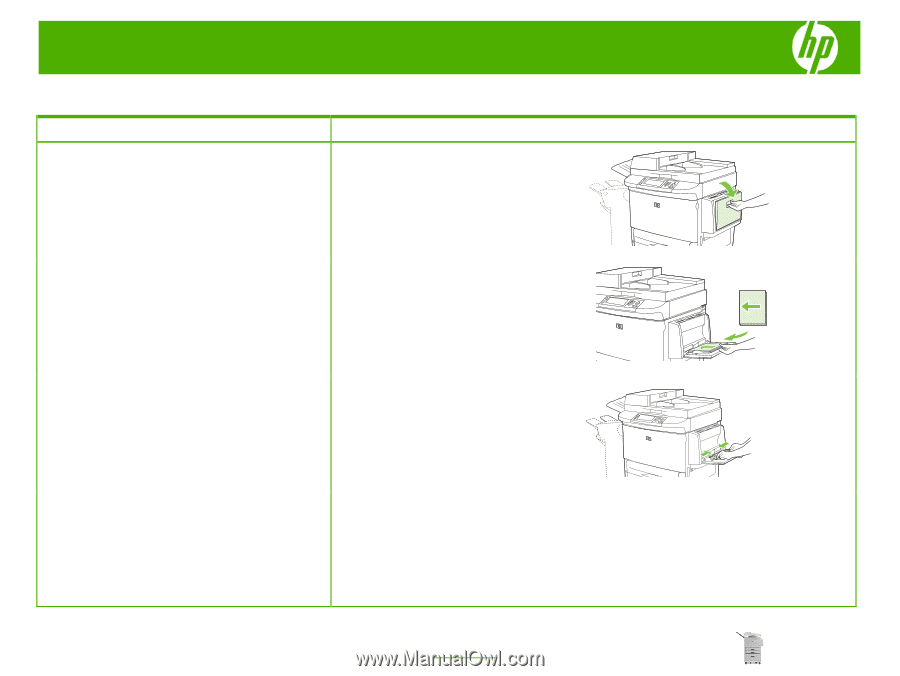
HP
LaserJet
M9040
/
M9050
MFP
Series
–
Manage
and
Maintain
© 2008 Copyright Hewlett-Packard
Development Company, L.P.
1
www.hp.com
Load paper and print media
How do I?
Steps to perform
Load paper and print media
Tray 1
Tray 1 holds up to 100 sheets of paper or 10 envelopes.
1
Open tray 1.
CAUTION:
To avoid a jam, never add or remove paper from
tray 1 or open tray 2, tray 3, or tray 4 while printing or copying
from that tray. To avoid damaging the MFP, print labels,
envelopes, and transparencies from tray 1 only. Send labels,
envelopes, and transparencies to the upper bin. Print on only
one side of labels, envelopes, and transparencies.
2
Load paper according to size and finishing
options.
CAUTION:
To avoid jams, print sheets of labels one sheet at a
time.
3
Adjust the paper guides so they lightly touch the
paper stack, but do not bend the paper.
4
Make sure the paper fits under the tabs on the
guides and not above the load level indicators.