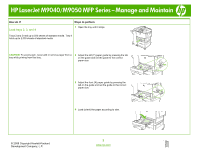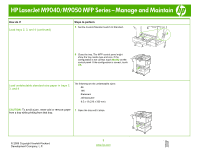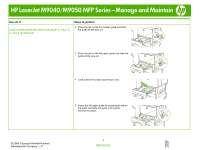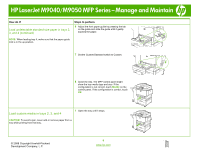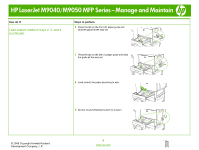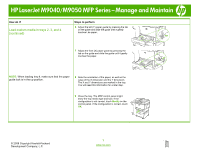HP LaserJet M9040/M9050 HP LaserJet M9040/M9050 MFP - Job Aid - Manage and M - Page 7
© 2008 Copyright Hewlett-Packard, Development Company, L.P., When loading tray 4, make sure that
 |
View all HP LaserJet M9040/M9050 manuals
Add to My Manuals
Save this manual to your list of manuals |
Page 7 highlights
HP LaserJet M9040/M9050 MFP Series - Manage and Maintain How do I? Load custom media in trays 2, 3, and 4 (continued) Steps to perform 6 Adjust the left (Y) paper guide by pressing the tab on the guide and slide the guide until it gently touches t he paper. 7 Adjust the front (X) paper guide by pressing the tab on the guide and slide the guide until it gently touches the paper. NOTE: When loading tray 4, make sure that the paper guide lock is in the up position. 8 Note the orientation of the paper, as well as the value of the X dimension and the Y dimension. The X and Y dimensions are marked in the tray. You will need this information for a later step. 9 Close the tray. The MFP control panel might show the tray media type and size. If the configuration is not correct, touch Modify on the control panel. If the configuration is correct, touch OK. © 2008 Copyright Hewlett-Packard Development Company, L.P. 7 www.hp.com