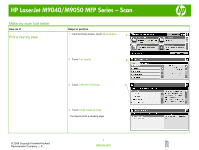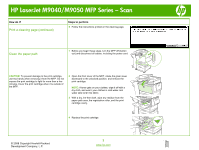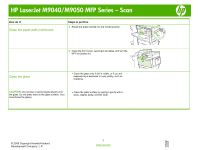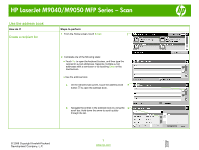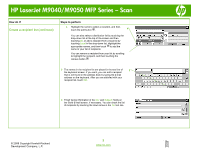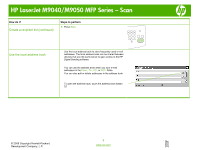HP LaserJet M9040/M9050 HP LaserJet M9040/M9050 MFP - Job Aid - Scan - Page 3
Clean the paper path continued, Clean the glass
 |
View all HP LaserJet M9040/M9050 manuals
Add to My Manuals
Save this manual to your list of manuals |
Page 3 highlights
HP LaserJet M9040/M9050 MFP Series - Scan How do I? Clean the paper path (continued) Steps to perform 5 Rotate the green handle into the locked position. 6 Close the front cover, reconnect all cables, and turn the MFP on (button in). Clean the glass ● Clean the glass only if dirt is visible, or if you are experiencing a decrease in copy quality, such as streaking. CAUTION: Do not pour or spray liquids directly onto the glass. Do not press hard on the glass surface. (You could break the glass). ● Clean the glass surface by wiping it gently with a clean, slightly damp, lint-free cloth. © 2008 Copyright Hewlett-Packard Development Company, L.P. 3 www.hp.com

HP LaserJet M9040/M9050 MFP Series – Scan
© 2008 Copyright Hewlett-Packard
Development Company, L.P.
3
www.hp.com
How do I?
Steps to perform
Clean the paper path (continued)
5
Rotate the green handle into the locked position.
6
Close the front cover, reconnect all cables, and turn the
MFP on (button in).
Clean the glass
●
Clean the glass only if dirt is visible, or if you are
experiencing a decrease in copy quality, such as
streaking.
CAUTION:
Do not pour or spray liquids directly onto
the glass. Do not press hard on the glass surface. (You
could break the glass).
●
Clean the glass surface by wiping it gently with a
clean, slightly damp, lint-free cloth.