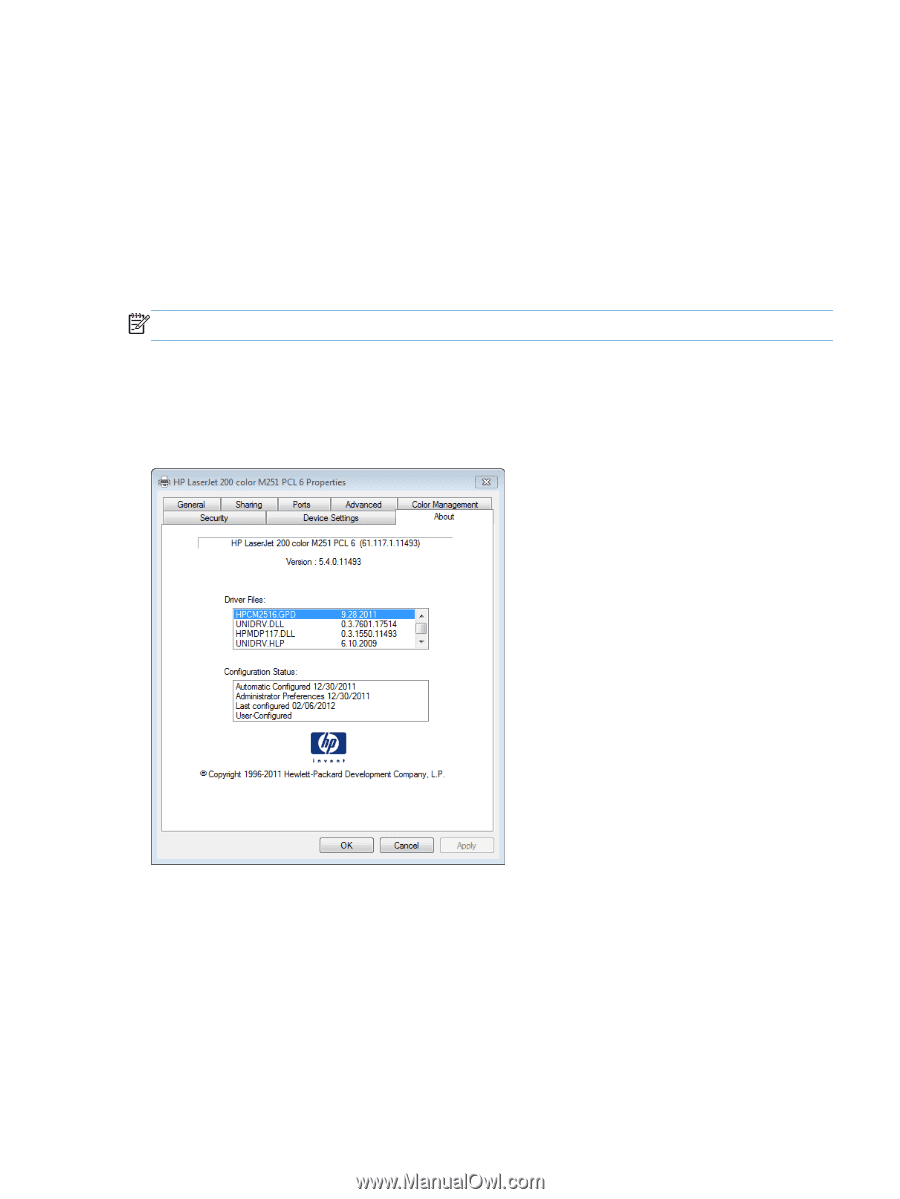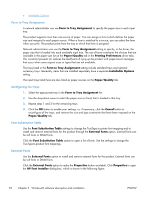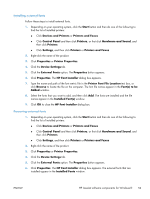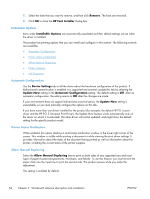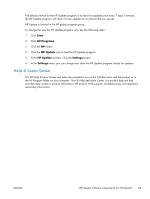HP LaserJet Pro 200 HP LaserJet Pro 200 Color M251 - Software Technical Refere - Page 69
Printer Memory, Job Separator, About tab features, Driver configuration for Windows®,
 |
View all HP LaserJet Pro 200 manuals
Add to My Manuals
Save this manual to your list of manuals |
Page 69 highlights
Printer Memory Specifies the amount of memory in the product. Job Separator Use this control to specify whether a print job identifier page should be printed between print jobs. This setting is disabled by default. About tab features NOTE: The About tab is located on the Printer Properties tab set. The About tab provides detailed information about driver component versions. It contains an overall build version number (in parentheses after the model name) together with specific information about each of the components. The information varies according to the product model number, driver, date, and versions. The About tab is shown in the following figure. Figure 2-12 About tab The About tab lists driver installation file names and their version numbers. The About tab also indicates whether the driver was autoconfigured, whether administrator preferences were set, the date the driver was last configured, and whether the configuration is autoconfigured or user-configured. The About button is also available on most driver screens. The About button provides a driver version number and creation date. Driver configuration for Windows® The HP print drivers feature bidirectional communication technology which, in supported environments, provide automatic discovery and driver configuration for product accessories at the time of installation. ENWW HP LaserJet software components for Windows® 55