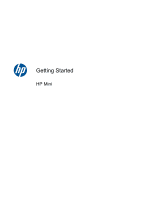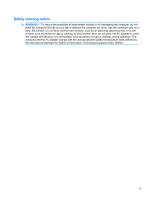HP Mini 100e Getting Started - Windows XP - Page 6
Maintenance, Backup and recovery, Customer support, Specifications, Index, Performing a recovery - drivers
 |
View all HP Mini 100e manuals
Add to My Manuals
Save this manual to your list of manuals |
Page 6 highlights
5 Maintenance ...20 Inserting or removing the battery ...20 Replacing or upgrading the hard drive 21 Removing the hard drive ...21 Installing the hard drive ...22 Replacing the memory module ...24 Updating programs and drivers ...27 Routine care ...27 Cleaning the display ...27 Cleaning the TouchPad and keyboard 27 6 Backup and recovery ...28 Backing up your information ...28 Performing a recovery ...29 Restoring your computer to an earlier state 29 Recovering the operating system and programs 29 7 Customer support ...30 Contacting customer support ...30 Labels ...30 8 Specifications ...32 Input power ...32 Operating environment ...32 Index ...33 vi

5
Maintenance
..................................................................................................................................................
20
Inserting or removing the battery
........................................................................................................
20
Replacing or upgrading the hard drive
...............................................................................................
21
Removing the hard drive
....................................................................................................
21
Installing the hard drive
......................................................................................................
22
Replacing the memory module
...........................................................................................................
24
Updating programs and drivers
..........................................................................................................
27
Routine care
.......................................................................................................................................
27
Cleaning the display
..........................................................................................................
27
Cleaning the TouchPad and keyboard
..............................................................................
27
6
Backup and recovery
....................................................................................................................................
28
Backing up your information
...............................................................................................................
28
Performing a recovery
........................................................................................................................
29
Restoring your computer to an earlier state
.......................................................................
29
Recovering the operating system and programs
...............................................................
29
7
Customer support
.........................................................................................................................................
30
Contacting customer support
.............................................................................................................
30
Labels
.................................................................................................................................................
30
8
Specifications
................................................................................................................................................
32
Input power
.........................................................................................................................................
32
Operating environment
.......................................................................................................................
32
Index
...................................................................................................................................................................
33
vi