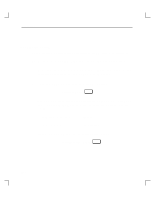HP Model 735 hp 4x speed CD-ROM disk drive user's guide (a1658-90669) - Page 22
Introduction, Managing Clusters of HP 9000, Computers
 |
View all HP Model 735 manuals
Add to My Manuals
Save this manual to your list of manuals |
Page 22 highlights
Introduction 3. Shut down the system. If you are running HP-UX under HP VUE, shut down your system by performing the shutdown procedure described in your Owner's Guide which came with your workstation. If you are running HP-UX without HP VUE, shut down your system by typing the following command: # /etc/shutdown -h RETURN You must have superuser privileges to use the /etc/shutdown command. If you do not have superuser privileges, contact your system administrator. If your workstation is part of a cluster, refer to the Managing Clusters of HP 9000 Computers manual for instructions on shutting down. 1-12
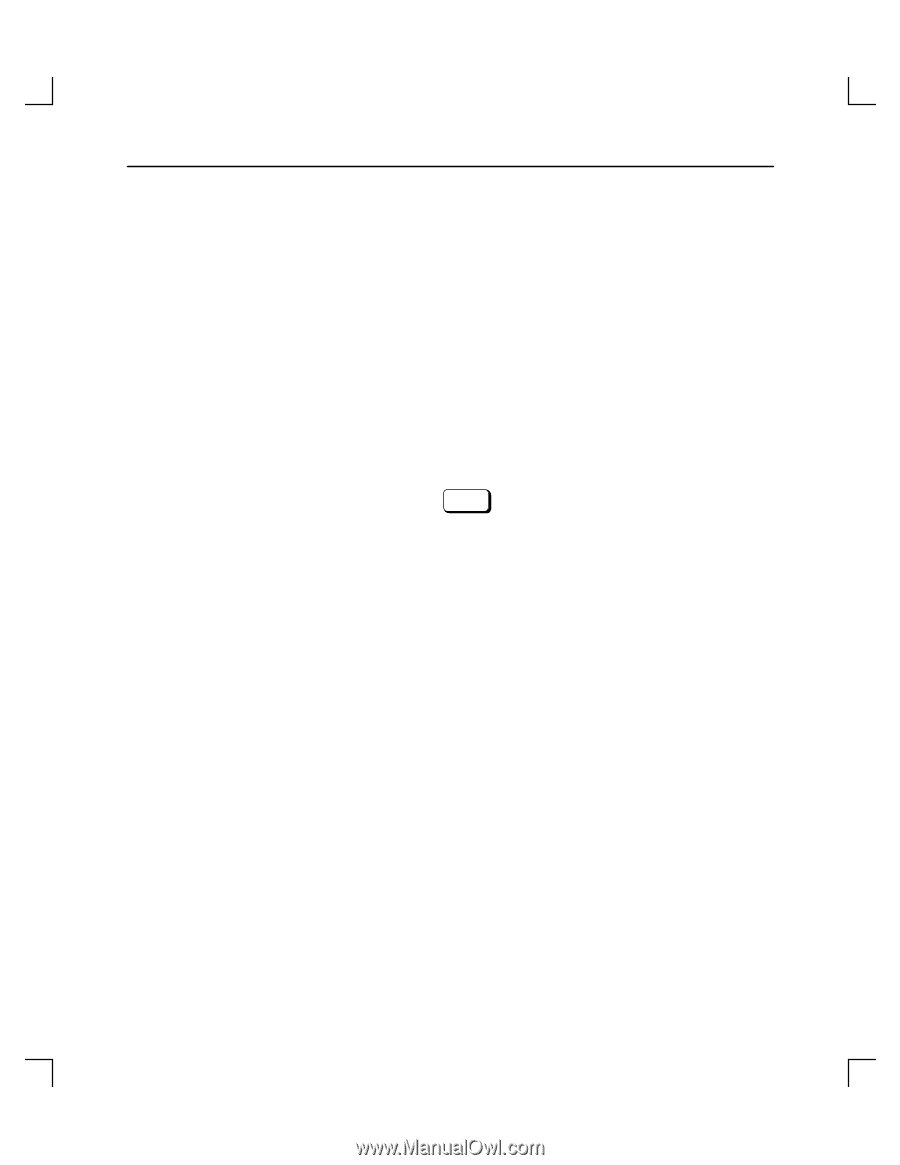
Introduction
1–12
3.
Shut down the system.
If you are running HP–UX under HP VUE, shut down your system by performing
the shutdown procedure described in your Owner’s Guide which came with your
workstation.
If you are running HP–UX without HP VUE, shut down your system by typing the
following command:
#
/etc/shutdown –h
RETURN
You must have superuser privileges to use the
/etc/shutdown
command. If you do
not have superuser privileges, contact your system administrator.
If your workstation is part of a cluster, refer to the
Managing Clusters of HP 9000
Computers
manual for instructions on shutting down.