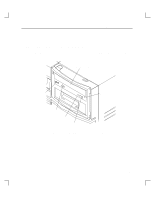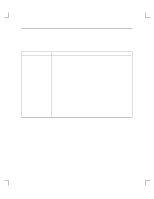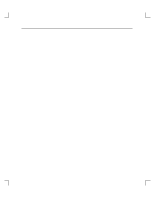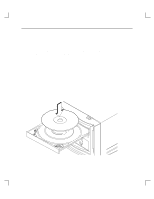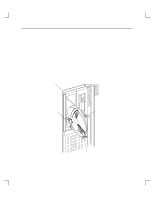HP Model 735 hp 4x speed CD-ROM disk drive user's guide (a1658-90669) - Page 31
Using the CD-ROM Drive
 |
View all HP Model 735 manuals
Add to My Manuals
Save this manual to your list of manuals |
Page 31 highlights
Using Your CD-ROM Drive Using the CD-ROM Drive This section provides the following information about using the CD-ROM drive: • Media description • Disc tray description • Loading and unloading the CD-ROM disc • Mounting and unmounting a CD-ROM disc • Reading the drive's busy light Media Description CD-ROM discs are identical to audio compact discs (CDs), except that they store computer data. CD-ROM discs are 120 mm (4.7 in.) in diameter, and use one data surface with a capacity of 600 megabytes. 2-5

Using Y
our CD–ROM Drive
2–5
Using the CD–ROM Drive
This section provides the following information about using the CD–ROM drive:
•
Media description
•
Disc tray description
•
Loading and unloading the CD–ROM disc
•
Mounting and unmounting a CD–ROM disc
•
Reading the drive’s busy light
Media Description
CD–ROM discs are identical to audio compact discs (CDs), except that they store
computer data. CD–ROM discs are 120 mm (4.7 in.) in diameter, and use one data
surface with a capacity of 600 megabytes.