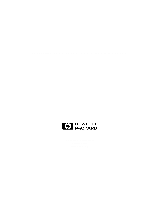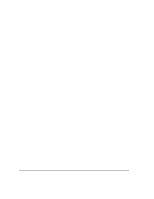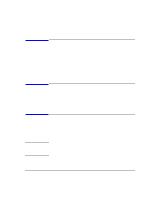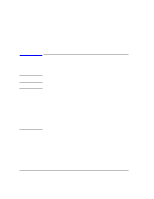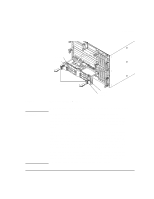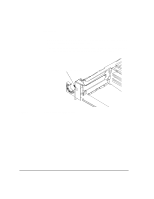HP Model 748 Installing the A4505A PCI Module Upgrade - Page 6
slot, and then remove the card retainer, as shown
 |
View all HP Model 748 manuals
Add to My Manuals
Save this manual to your list of manuals |
Page 6 highlights
Procedure Cards for slots 1 and 2 are installed component side up; cards for slots 3 and 4 are installed component side down. Loosen the card retainer captive screw (see Figure 2) for the appropriate slot, and then remove the card retainer, as shown in Figure 3. Card Retainer Captive Screw Figure 2 Card Retainer Captive Screw 6

6
Procedure
Cards for slots 1 and 2 are installed component side up; cards for slots 3
and 4 are installed component side down.
Loosen the card retainer captive screw (see Figure 2) for the appropriate
slot, and then remove the card retainer, as shown in Figure 3.
Figure 2
Card Retainer Captive Screw
Card Retainer Captive Screw