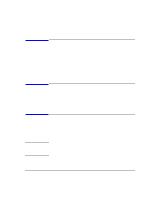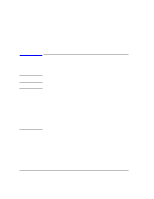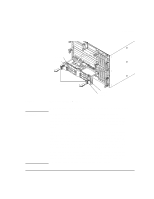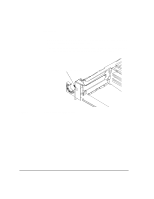HP Model 748 Installing the A4505A PCI Module Upgrade - Page 8
Replace the PCI card retainer, and then tighten its screw.
 |
View all HP Model 748 manuals
Add to My Manuals
Save this manual to your list of manuals |
Page 8 highlights
Procedure 8 Install the PCI card in the slot, as shown in Figure 4. Make sure its connector is completely seated in the PCI backplane. PCI Option Card Figure 4 Installing a PCI Option Card 9 Replace the PCI card retainer, and then tighten its screw. 8

8
Procedure
8
Install the PCI card in the slot, as shown in Figure 4. Make sure its con-
nector is completely seated in the PCI backplane.
Figure 4
Installing a PCI Option Card
9
Replace the PCI card retainer, and then tighten its screw.
PCI Option Card