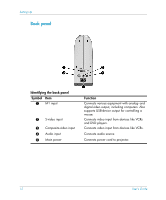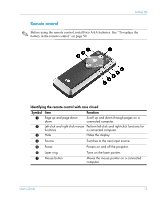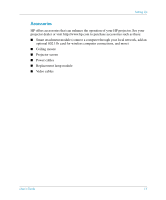HP Mp3130 HP mp3130 digital projector - (English) User Guide - Page 11
Projector buttons and lights, Identifying buttons and lights on the projector, Symbol, Function - projector lamp
 |
UPC - 829160021447
View all HP Mp3130 manuals
Add to My Manuals
Save this manual to your list of manuals |
Page 11 highlights
Projector buttons and lights Setting Up Identifying buttons and lights on the projector Symbol Item 1 Enter button, back button, and directional arrows 2 Source button Function Change projector settings using the on-screen menu. Switches to the next input source. 3 Theater video button Optimizes the picture for video input. 4 Business graphics button Optimizes the picture for data input. 5 Power button Turns the projector on or off. 6 Lamp-warning light Turns on when lamp fails. 7 Temperature-warning light Turns on when the internal temperature is too high. 8 Auto sync button Resynchronizes the projector to input signal. User's Guide 11

User’s Guide
11
Setting Up
Projector buttons and lights
Identifying buttons and lights on the projector
Symbol
Item
Function
1
Enter button, back button,
and directional arrows
Change projector settings using the on-screen
menu.
2
Source button
Switches to the next input source.
3
Theater video button
Optimizes the picture for video input.
4
Business graphics button
Optimizes the picture for data input.
5
Power button
Turns the projector on or off.
6
Lamp-warning light
Turns on when lamp fails.
7
Temperature-warning light
Turns on when the internal temperature is
too high.
8
Auto sync button
Resynchronizes the projector to input signal.