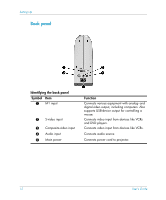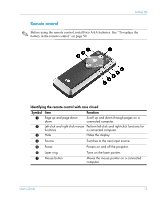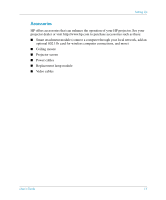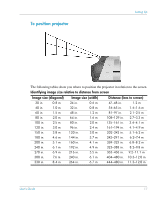HP Mp3130 HP mp3130 digital projector - (English) User Guide - Page 12
Back panel, Identifying the back panel, Symbol, Function - power cords
 |
UPC - 829160021447
View all HP Mp3130 manuals
Add to My Manuals
Save this manual to your list of manuals |
Page 12 highlights
Setting Up Back panel Identifying the back panel Symbol Item 1 M1 input 2 S-video input 3 Composite-video input 4 Audio input 5 Main power Function Connects various equipment with analog- and digital-video output, including computers. Also supports USB-device output for controlling a mouse. Connects video input from devices like VCRs and DVD players. Connects video input from devices like VCRs. Connects audio source. Connects power cord to projector. 12 User's Guide

12
User’s Guide
Setting Up
Back panel
Identifying the back panel
Symbol
Item
Function
1
M1 input
Connects various equipment with analog- and
digital-video output, including computers. Also
supports USB-device output for controlling a
mouse.
2
S-video input
Connects video input from devices like VCRs
and DVD players.
3
Composite-video input
Connects video input from devices like VCRs.
4
Audio input
Connects audio source.
5
Main power
Connects power cord to projector.