HP Nc2400 Computer Setup
HP Nc2400 - Compaq Business Notebook Manual
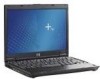 |
UPC - 883585088331
View all HP Nc2400 manuals
Add to My Manuals
Save this manual to your list of manuals |
HP Nc2400 manual content summary:
- HP Nc2400 | Computer Setup - Page 1
Computer Setup User Guide - HP Nc2400 | Computer Setup - Page 2
Development Company, L.P. Microsoft and Windows are U.S. registered trademarks of services. Nothing herein should be construed as constituting an additional warranty. HP shall not be liable for technical or editorial errors or omissions contained herein. First Edition: March 2006 Document Part - HP Nc2400 | Computer Setup - Page 3
Table of contents 1 Computer Setup access 2 Computer Setup defaults 3 Computer Setup menus File menu ...5 Security menu ...6 Diagnostics menu ...7 System Configuration menu ...7 Index ...9 ENWW iii - HP Nc2400 | Computer Setup - Page 4
iv ENWW - HP Nc2400 | Computer Setup - Page 5
guide may not be supported by your computer. NOTE Pointing devices are not supported in Computer Setup. You must use the keyboard to navigate and make selections. NOTE An external keyboard File > Ignore Changes and Exit. Then follow the instructions on the screen. ● To save your preferences and - HP Nc2400 | Computer Setup - Page 6
2 Chapter 1 Computer Setup access ENWW - HP Nc2400 | Computer Setup - Page 7
and exit Computer Setup, use the arrow keys to select File > Save Changes and Exit. Then follow the instructions on the screen. Your preferences go into effect when the computer restarts. NOTE Your password and security settings are not changed when you restore the factory default settings. ENWW 3 - HP Nc2400 | Computer Setup - Page 8
4 Chapter 2 Computer Setup defaults ENWW - HP Nc2400 | Computer Setup - Page 9
may not be supported by your computer. battery packs in the system. ● View specification information for the processor, cache and memory size, system ROM, video revision, and keyboard controller version. Replace the configuration settings in Computer Setup with factory default settings. (Password - HP Nc2400 | Computer Setup - Page 10
ProtectTools Security Manager Reference Guide located in the Help and Support Center, or refer to Credential Manager for ProtectTools online Help. Enter user-defined computer asset and ownership tag. Run Disk Sanitizer to destroy all existing data on the primary hard drive. The following options are - HP Nc2400 | Computer Setup - Page 11
. When enabled, USB legacy support allows ● A USB keyboard, mouse, and hub to work in Computer Setup even when a Microsoft® Windows® operating system is not loaded. ● The computer to start from bootable USB devices, including a hard drive, diskette drive diskette, or optical drive connected by a USB - HP Nc2400 | Computer Setup - Page 12
use. ● Enable/disable SATA Native Support. ● Enable/disable Dual Core CPU. ● Enable/disable Secondary Battery Fast Charge. ● Enable/disable embedded WWAN Device Radio the 1394 port. ● Enable/disable the cardbus slot. ● Enable/disable the ExpressCard slot. ● Enable/disable the infrared port. 8 Chapter - HP Nc2400 | Computer Setup - Page 13
Configuration menu 7 SpeedStep Technology 7 System Configuration menu 7 system fan 7 system information 5 U USB legacy support 7 H hard drive test 7 I Intel SpeedStep 7 L LAN Power Save 8 language, changing in Computer Setup 7 M memory check 7 P parallel port mode 7 passwords 6 ENWW Index 9 - HP Nc2400 | Computer Setup - Page 14
10 Index ENWW - HP Nc2400 | Computer Setup - Page 15
- HP Nc2400 | Computer Setup - Page 16

Computer Setup
User Guide









