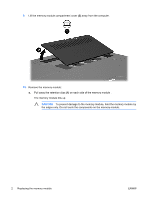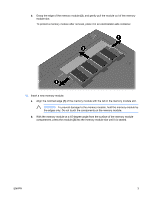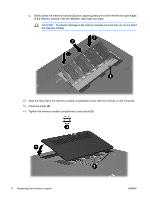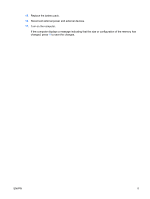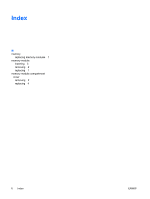HP Nc2400 Memory Modules - Windows Vista - Page 6
CAUTION, To prevent damage to the memory module, hold the memory module
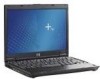 |
UPC - 883585088331
View all HP Nc2400 manuals
Add to My Manuals
Save this manual to your list of manuals |
Page 6 highlights
9. Lift the memory module compartment cover (2) away from the computer. 10. Remove the memory module: a. Pull away the retention clips (1) on each side of the memory module . The memory module tilts up. CAUTION To prevent damage to the memory module, hold the memory module by the edges only. Do not touch the components on the memory module. 2 Replacing the memory module ENWW
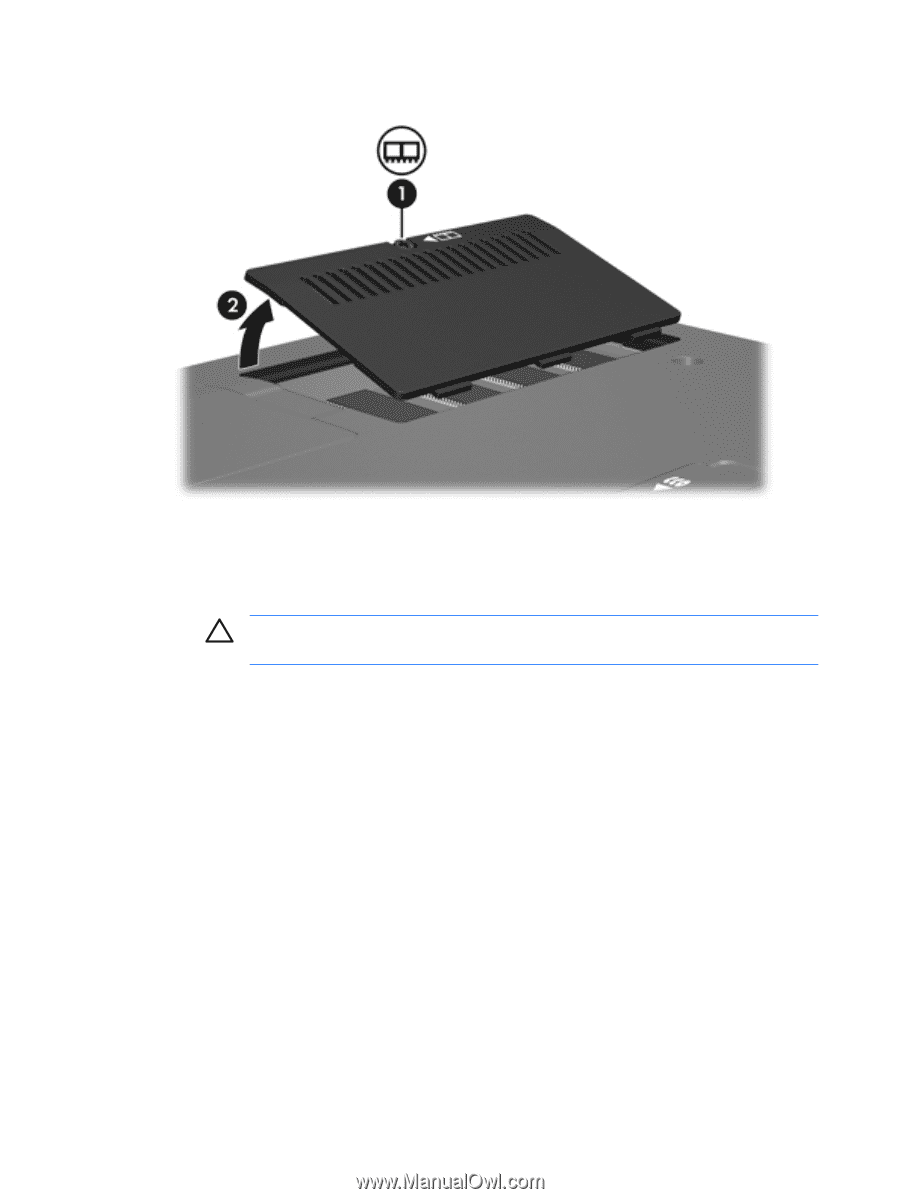
9.
Lift the memory module compartment cover
(2)
away from the computer.
10.
Remove the memory module:
a.
Pull away the retention clips
(1)
on each side of the memory module .
The memory module tilts up.
CAUTION
To prevent damage to the memory module, hold the memory module by
the edges only. Do not touch the components on the memory module.
2
Replacing the memory module
ENWW