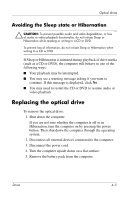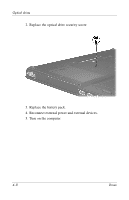HP Nc8430 Drives - Windows Vista - Page 18
Avoiding the Sleep state or Hibernation, Replacing the optical drive - battery replacement
 |
UPC - 882780828223
View all HP Nc8430 manuals
Add to My Manuals
Save this manual to your list of manuals |
Page 18 highlights
Optical drives Avoiding the Sleep state or Hibernation Ä CAUTION: To prevent possible audio and video degradation, or loss of audio or video playback functionality, do not initiate Sleep or Hibernation while reading or writing to a CD or DVD. To prevent loss of information, do not initiate Sleep or Hibernation when writing to a CD or DVD. If Sleep or Hibernation is initiated during playback of drive media (such as a CD or DVD), the computer will behave in one of the following ways: ■ Your playback may be interrupted. ■ You may see a warning message asking if you want to continue. If this message is displayed, click No. ■ You may need to restart the CD or DVD to resume audio or video playback. Replacing the optical drive To remove the optical drive: 1. Shut down the computer. If you are not sure whether the computer is off or in Hibernation, turn the computer on by pressing the power button. Then shut down the computer through the operating system. 2. Disconnect all external devices connected to the computer. 3. Disconnect the power cord. 4. Turn the computer upside down on a flat surface. 5. Remove the battery pack from the computer. Drives 4-5