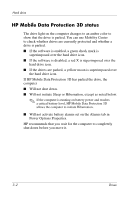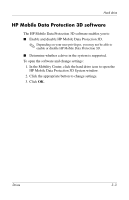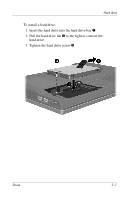HP Nc8430 Drives - Windows Vista - Page 8
HP Mobile Data Protection 3D software
 |
UPC - 882780828223
View all HP Nc8430 manuals
Add to My Manuals
Save this manual to your list of manuals |
Page 8 highlights
Hard drive HP Mobile Data Protection 3D software The HP Mobile Data Protection 3D software enables you to ■ Enable and disable HP Mobile Data Protection 3D. ✎ Depending on your user privileges, you may not be able to enable or disable HP Mobile Data Protection 3D. ■ Determine whether a drive in the system is supported. To open the software and change settings: 1. In the Mobility Center, click the hard drive icon to open the HP Mobile Data Protection 3D System window. 2. Click the appropriate button to change settings. 3. Click OK. Drives 3-3

Hard drive
Drives
3–3
HP Mobile Data Protection 3D software
The HP Mobile Data Protection 3D software enables you to
■
Enable and disable HP Mobile Data Protection 3D.
✎
Depending on your user privileges, you may not be able to
enable or disable HP Mobile Data Protection 3D.
■
Determine whether a drive in the system is supported.
To open the software and change settings:
1. In the Mobility Center, click the hard drive icon to open the
HP Mobile Data Protection 3D System window.
2. Click the appropriate button to change settings.
3. Click
OK
.