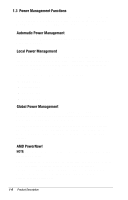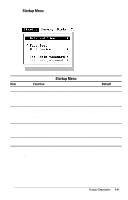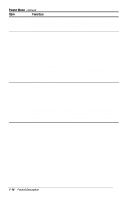HP Notebook 100 Compaq Armada 100S and Notebook 100 Series Maintenance and Ser - Page 17
Memory Menu, Disks Menu, Notebook 100 Personal Computer. - usage
 |
View all HP Notebook 100 manuals
Add to My Manuals
Save this manual to your list of manuals |
Page 17 highlights
Memory Menu The Memory pull-down menu controls memory usage. The setting enables or disables usage of L2 cache memory. The default setting is Enabled. NOTE: The L2 cache enable feature is available only on the Compaq Notebook 100 Personal Computer. Disks Menu The Disks menu contains settings that configure the system diskette drive and hard drive. It also sets the virus alert option. 1-10 Product Description
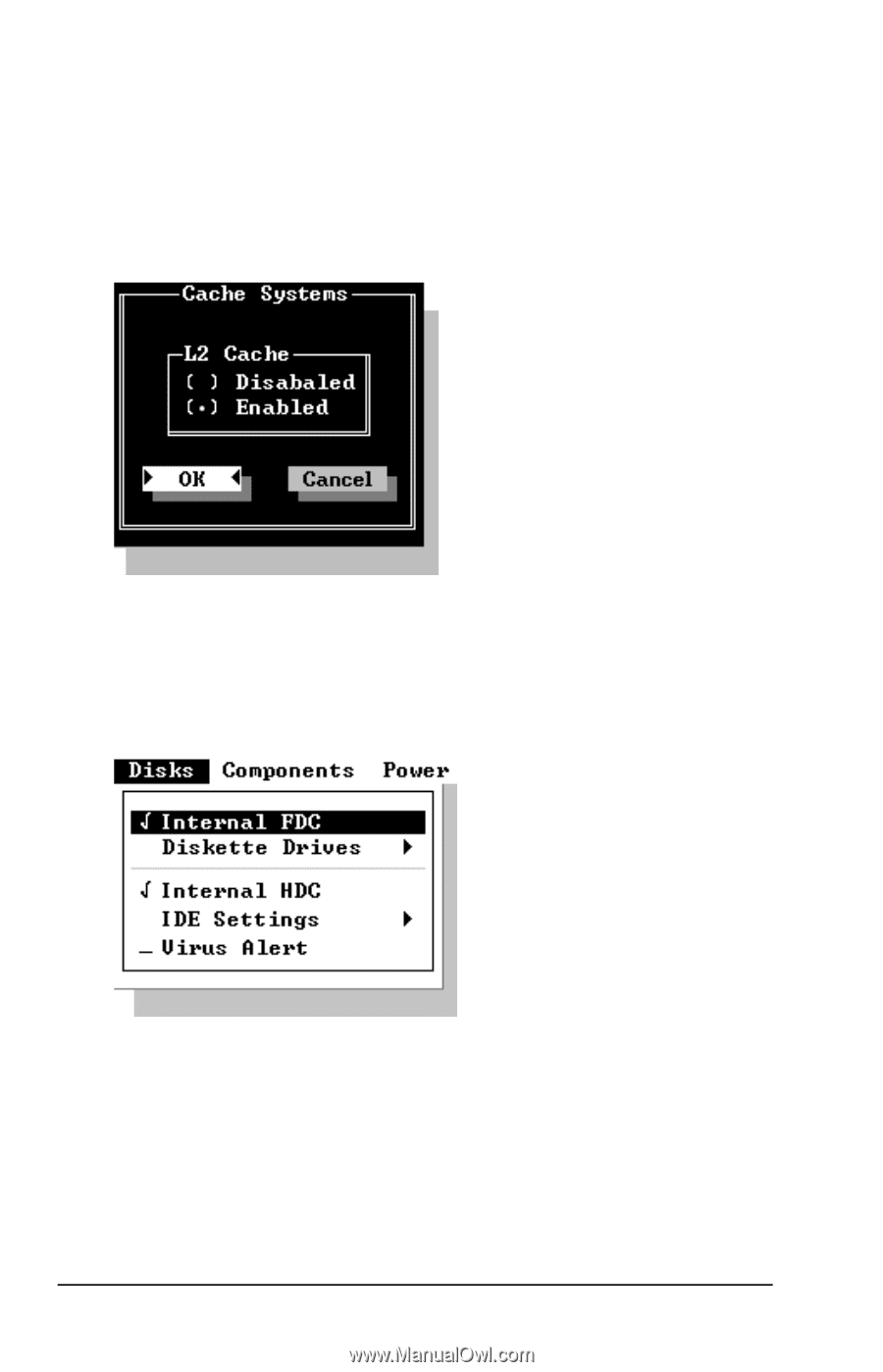
1-10
Product Description
Memory Menu
The Memory pull-down menu controls memory usage. The setting
enables or disables usage of L2 cache memory. The default setting is
Enabled
.
NOTE:
The L2 cache enable feature is available only on the Compaq
Notebook 100 Personal Computer.
Disks Menu
The Disks menu contains settings that configure the system diskette
drive and hard drive. It also sets the virus alert option.