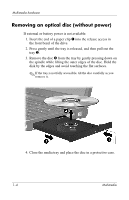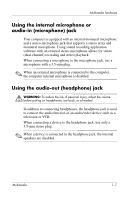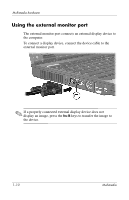HP Nw9440 Multimedia - Windows Vista - Page 7
Using the audio features
 |
UPC - 882780782174
View all HP Nw9440 manuals
Add to My Manuals
Save this manual to your list of manuals |
Page 7 highlights
Multimedia hardware Using the audio features The following illustration and table describe the computer audio features. Component 1 Volume mute button 2 Volume mute light 3 Volume down button 4 Volume up button Description Turns off computer sound. On: Computer sound is turned off. Decreases computer sound. Increases computer sound. (Continued) Multimedia 1-5

Multimedia hardware
Multimedia
1–5
Using the audio features
The following illustration and table describe the computer audio
features.
Component
Description
1
Volume mute button
Turns off computer sound.
2
Volume mute light
On: Computer sound is turned off.
3
Volume down button
Decreases computer sound.
4
Volume up button
Increases computer sound.
(Continued)