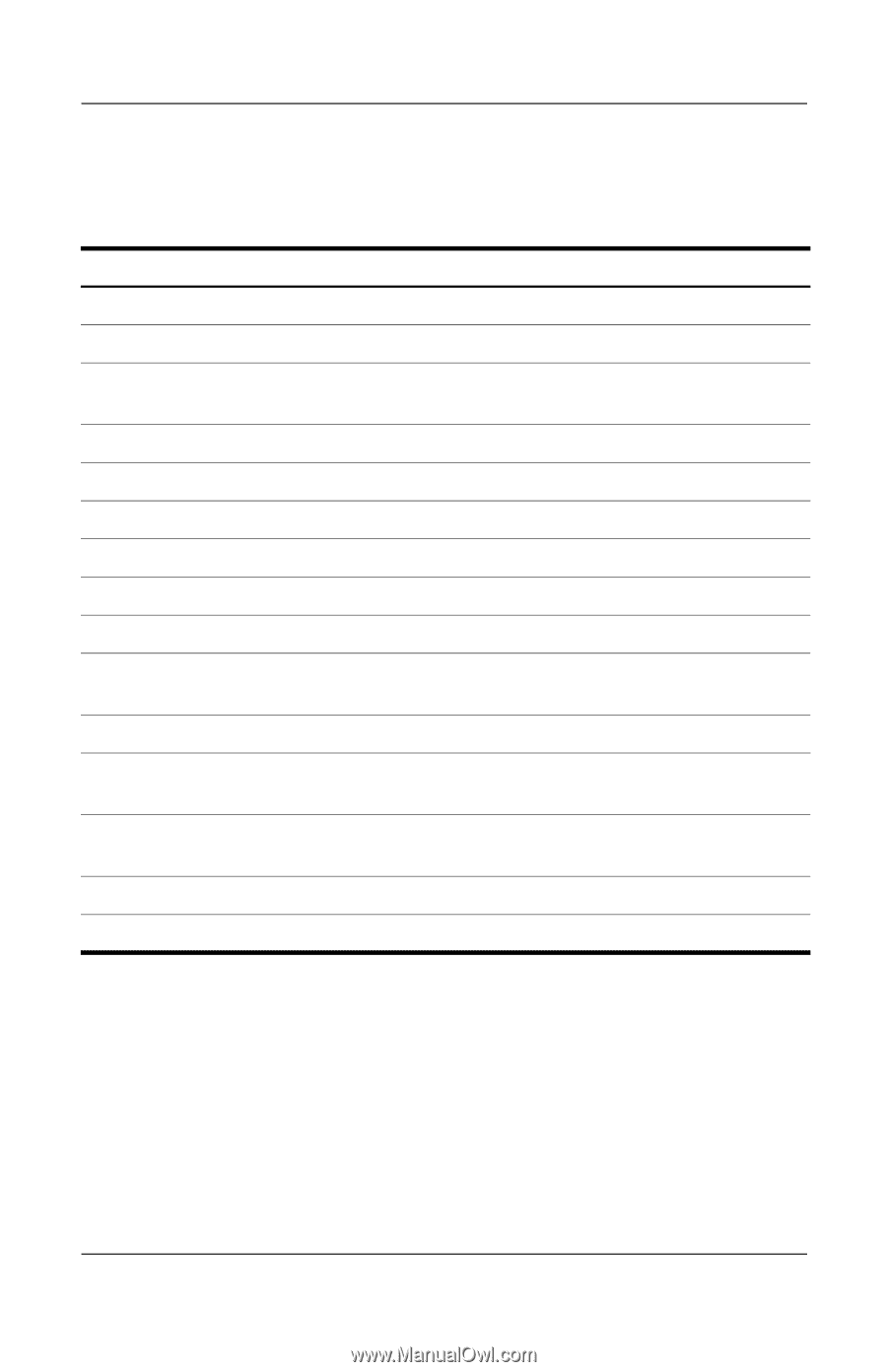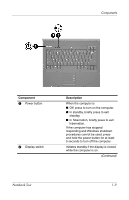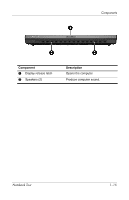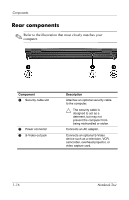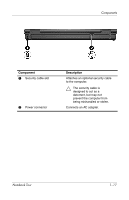HP Nx6325 Notebook Tour - Page 15
Hotkey quick reference, To perform this function, Press
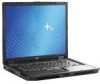 |
UPC - 882780649330
View all HP Nx6325 manuals
Add to My Manuals
Save this manual to your list of manuals |
Page 15 highlights
Hotkey quick reference Components To perform this function Press Initiate standby fn+f3 Resume from standby Power button Alternate between computer display and external display fn+f4 Display battery information fn+f8 Clear battery information fn+f8 Decrease screen brightness fn+f9 Increase screen brightness fn+f10 Display system information fn+esc Clear system information fn+esc or press enter Print screen content when in text mode or CGA fn+insert [prt sc] graphics mode Turn scroll lock on and off fn+home [scroll] Pause process on screen such as scrolling or the operation of a program or command fn+pg up [pause] Reset the keyboard or change from one session fn+delete [sys rq] to another Turn num lock on and off fn+end [num lk] Break away or halt operation in progress fn+pg dn [break] Notebook Tour 1-13