HP Nx6325 TouchPad and Keyboard - Windows Vista - Page 8
Hotkey quick reference, TouchPad and Keyboard, Keyboard
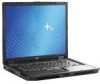 |
UPC - 882780649330
View all HP Nx6325 manuals
Add to My Manuals
Save this manual to your list of manuals |
Page 8 highlights
Keyboard Hotkey quick reference To perform this function Initiate Sleep Exit Sleep Alternate between computer display and external display Display battery information Clear battery information Decrease screen brightness Increase screen brightness Display system information Clear system information Print screen content when in text mode or CGA graphics mode Turn scroll lock on and off Pause process on screen such as scrolling or the operation of a program or command Reset the keyboard or change from one session to another Turn num lock on and off Break away or halt operation in progress Press fn+f3 Power button fn+f4 fn+f8 fn+f8 fn+f9 fn+f10 fn+esc fn+esc fn+prt sc fn+scroll fn+pause fn+sys rq fn+num lk fn+break 2-2 TouchPad and Keyboard
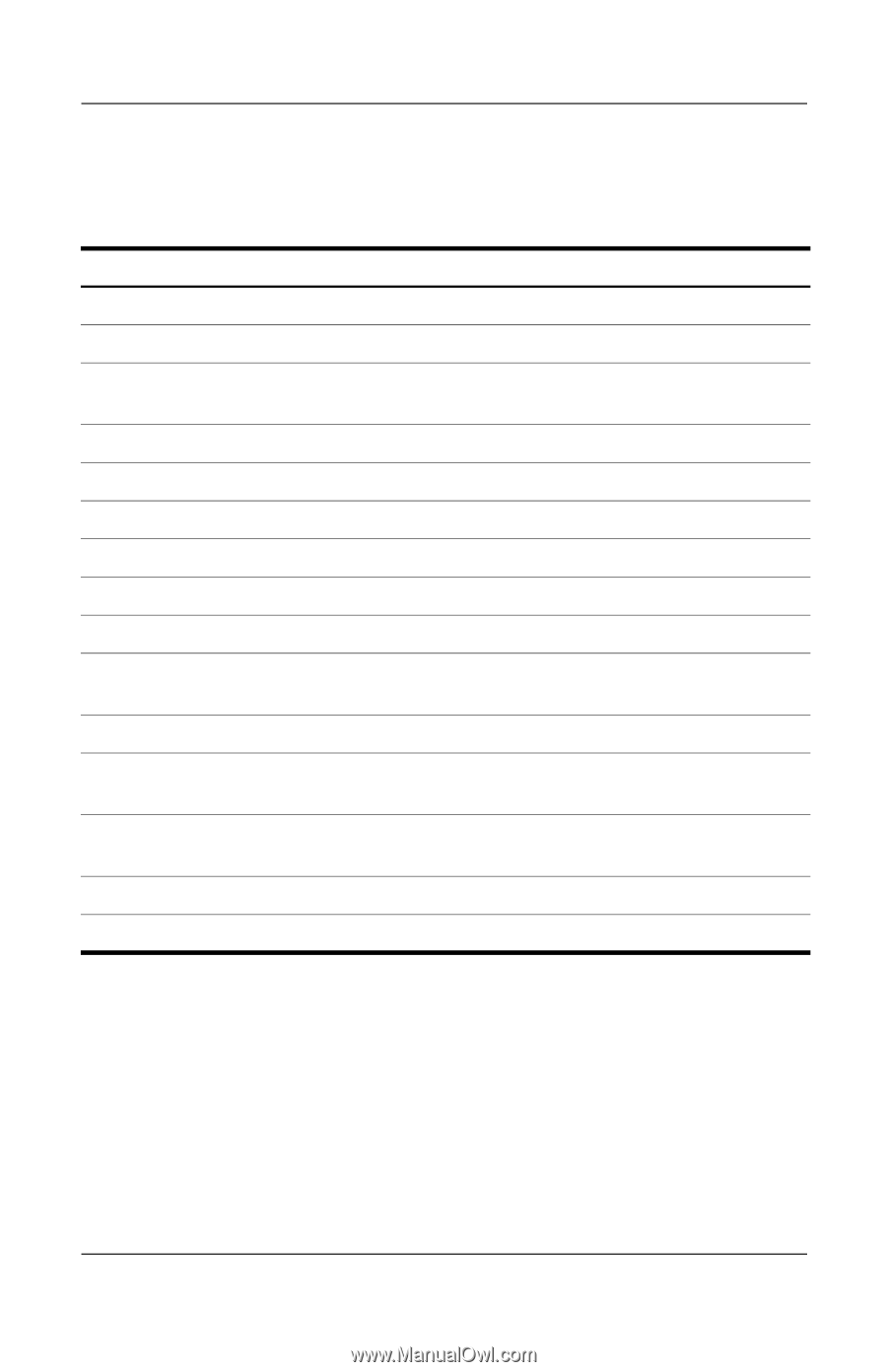
2–2
TouchPad and Keyboard
Keyboard
Hotkey quick reference
To perform this function
Press
Initiate Sleep
fn+f3
Exit Sleep
Power button
Alternate between computer display and
external display
fn+f4
Display battery information
fn+f8
Clear battery information
fn+f8
Decrease screen brightness
fn+f9
Increase screen brightness
fn+f10
Display system information
fn+esc
Clear system information
fn+esc
Print screen content when in text mode or
CGA graphics mode
fn+prt sc
Turn scroll lock on and off
fn+scroll
Pause process on screen such as scrolling
or the operation of a program or command
fn+pause
Reset the keyboard or change from one
session to another
fn+sys rq
Turn num lock on and off
fn+num lk
Break away or halt operation in progress
fn+break














