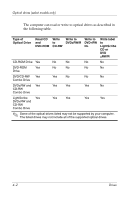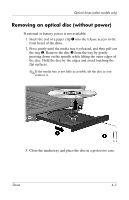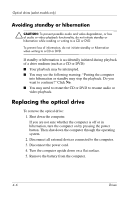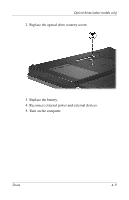HP Nx7400 Drives - Page 17
latch and press gently until the optical drive is released.
 |
UPC - 882780786653
View all HP Nx7400 manuals
Add to My Manuals
Save this manual to your list of manuals |
Page 17 highlights
Optical drives (select models only) 6. Remove the optical drive security screw. 7. Insert the end of a screwdriver into the optical drive release latch and press gently until the optical drive is released. Drives 4-7
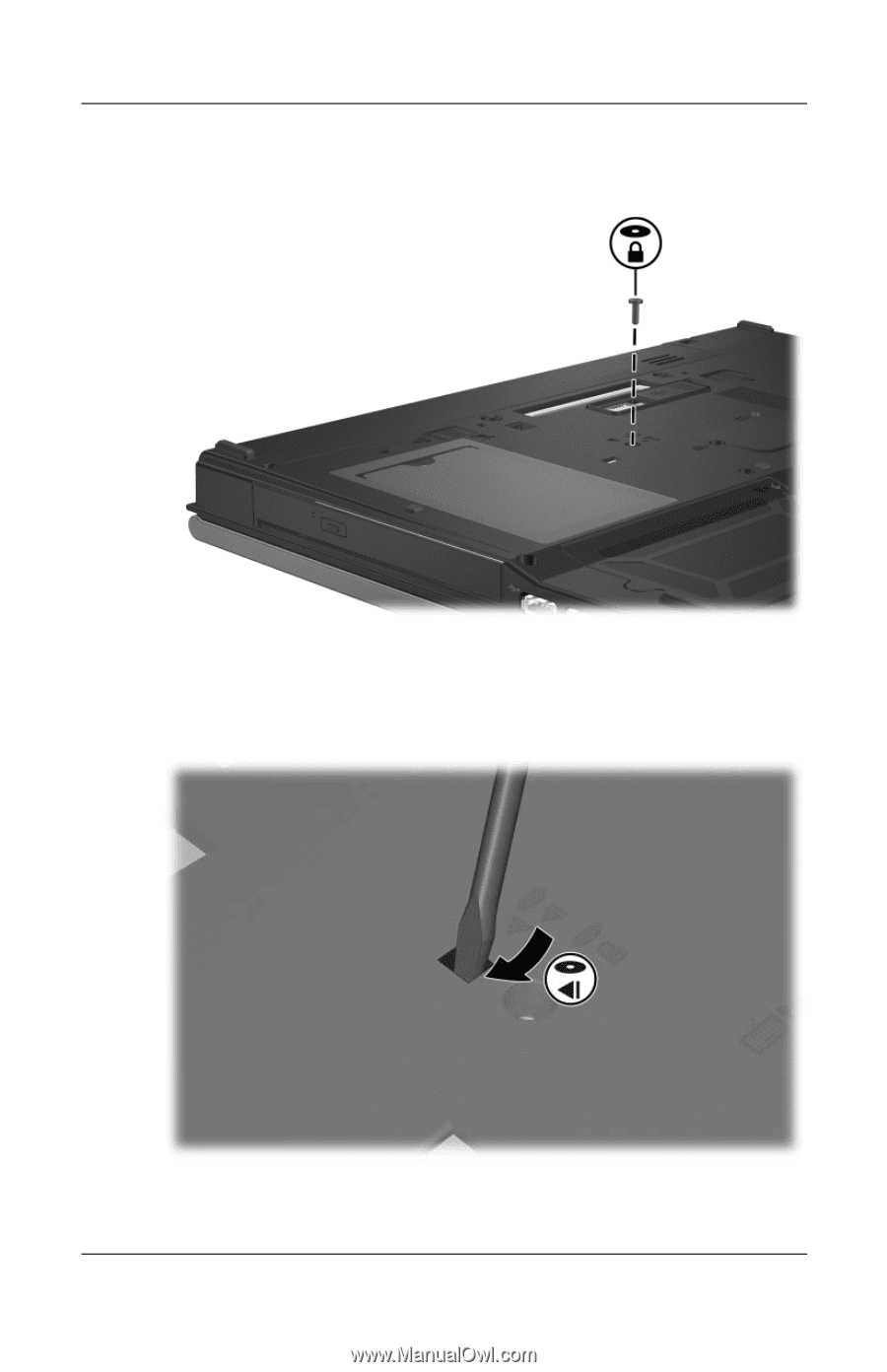
Optical drives (select models only)
Drives
4–7
6. Remove the optical drive security screw.
7. Insert the end of a screwdriver into the optical drive release
latch and press gently until the optical drive is released.