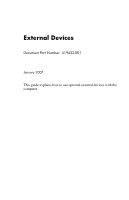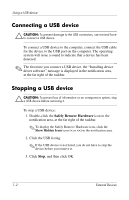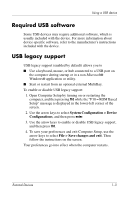HP Nx7400 External Devices - Windows Vista - Page 3
Using a USB device - keyboard
 |
UPC - 882780786653
View all HP Nx7400 manuals
Add to My Manuals
Save this manual to your list of manuals |
Page 3 highlights
1 Using a USB device Universal Serial Bus (USB) is a hardware interface that can be used to connect an optional external device, such as a USB keyboard, mouse, drive, printer, scanner, or hub, to the computer or to an optional docking device. A hub provides additional USB ports for the system and can be connected to the computer or to another hub. The computer has 3 standard USB ports that support USB 2.0 and USB 1.1 devices. An optional docking device provides additional USB ports that can be used with the computer. External Devices 1-1
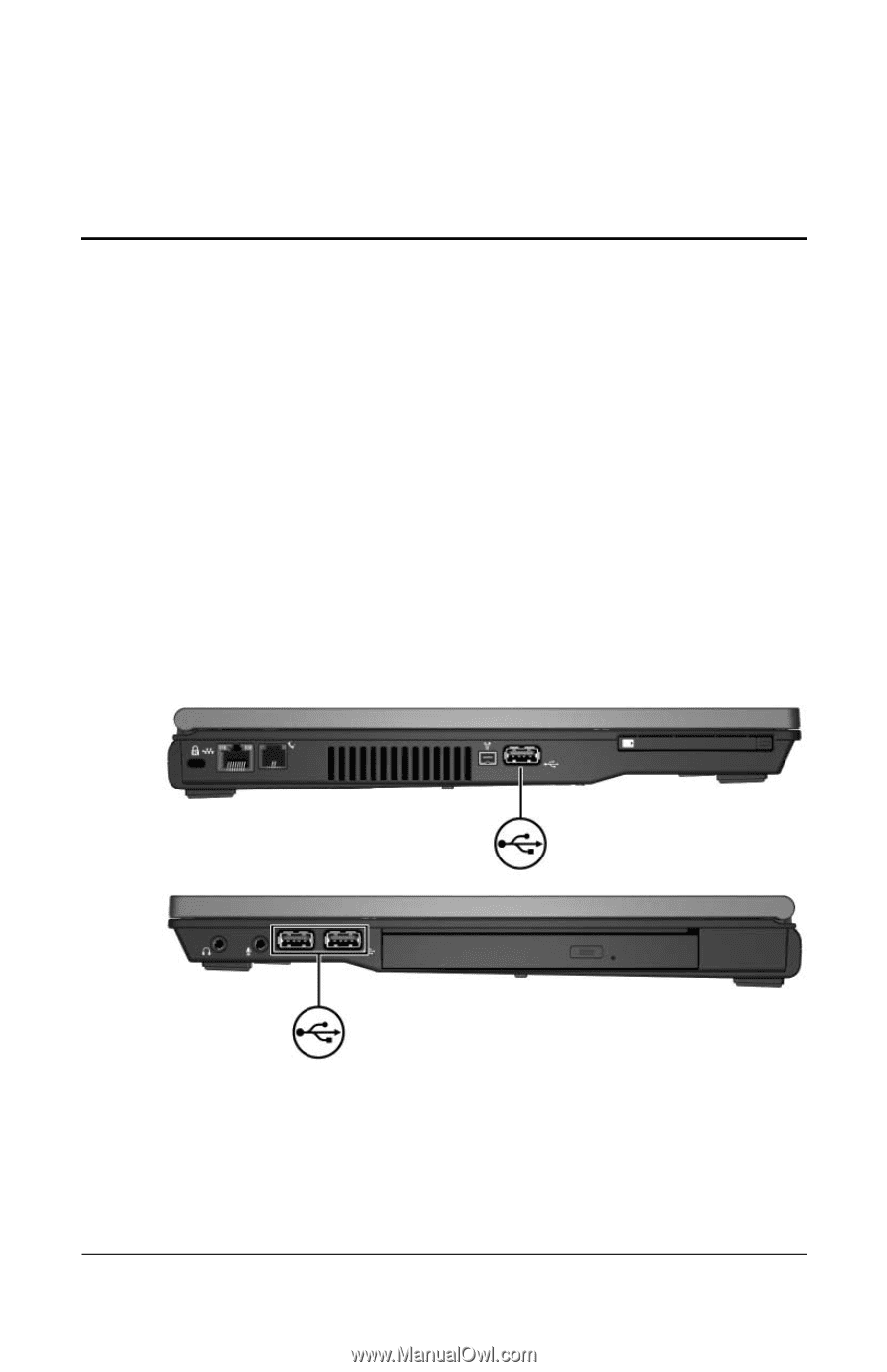
External Devices
1–1
1
Using a USB device
Universal Serial Bus (USB) is a hardware interface that can
be used to connect an optional external device, such as a USB
keyboard, mouse, drive, printer, scanner, or hub, to the computer
or to an optional docking device. A hub provides additional USB
ports for the system and can be connected to the computer or to
another hub.
The computer has 3 standard USB ports that support USB 2.0 and
USB 1.1 devices. An optional docking device provides additional
USB ports that can be used with the computer.