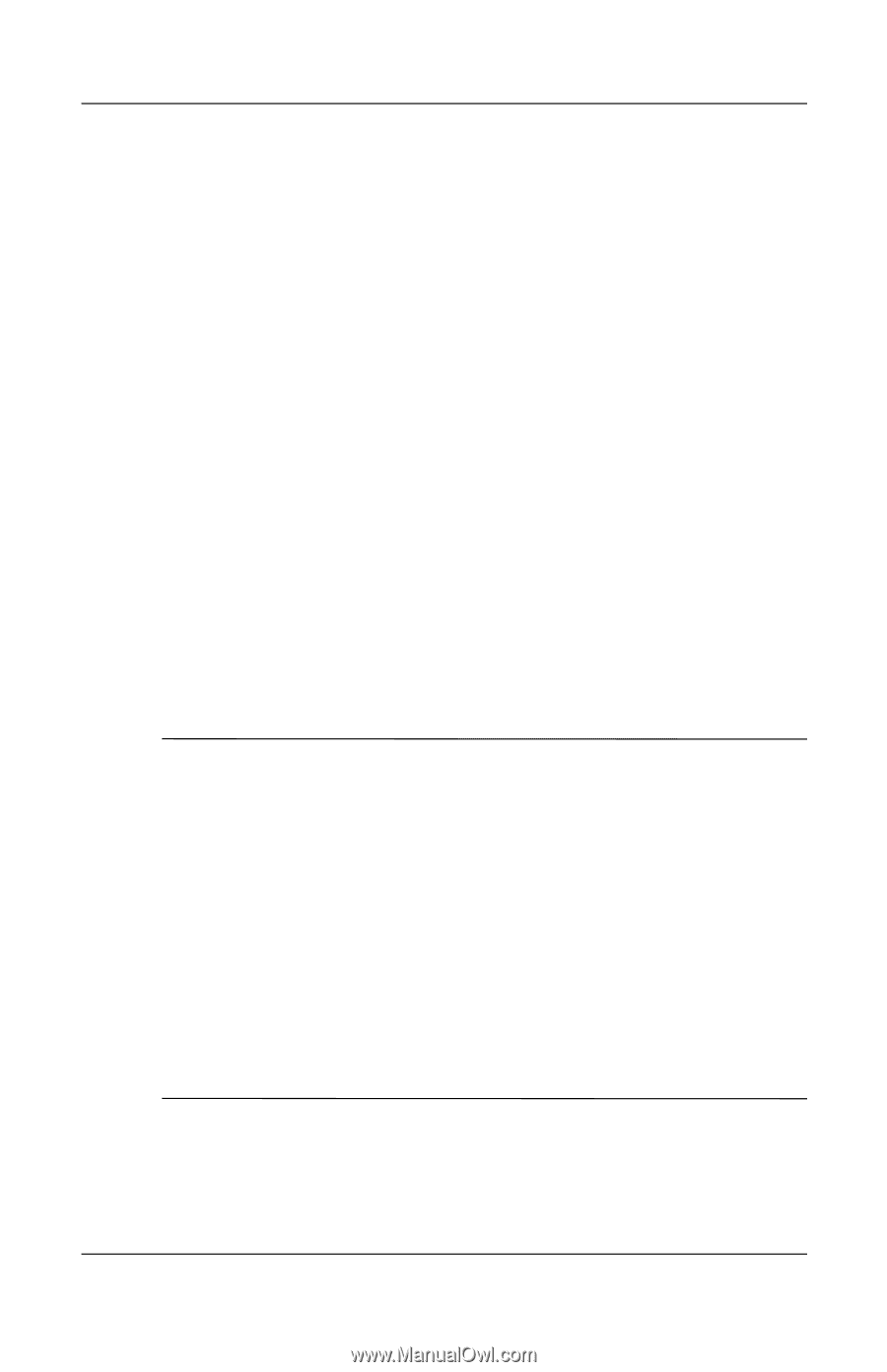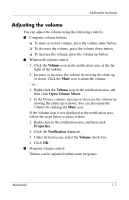HP Nx7400 Multimedia - Windows Vista - Page 14
Preventing playback disruptions, Protecting the CD or DVD write process
 |
UPC - 882780786653
View all HP Nx7400 manuals
Add to My Manuals
Save this manual to your list of manuals |
Page 14 highlights
Multimedia software Preventing playback disruptions To reduce the possibility of playback disruption: ■ Save your work and close all open applications before playing a CD or a DVD. ■ Do not connect or disconnect hardware while playing a disc. Do not initiate Hibernation or Sleep while playing a disc. Otherwise, you may see a warning message asking if you want to continue. If this message is displayed, click No. After you click No: ■ Playback may resume. - or - ■ Playback may stop and the screen may clear. To return to playing the CD or DVD, press the power button and then restart the disc. Protecting the CD or DVD write process Ä CAUTION: To prevent loss of information or damage to a disc: ■ Before writing to a disc, connect the computer to a reliable external power source. Do not write to a disc while the computer is running on battery power. ■ Before writing to a disc, close all open programs except the disc software you are using. ■ Do not copy directly from a source disc to a destination disc or from a network drive to a destination disc. Instead, copy from a source disc or network drive to your hard drive, and then copy from your hard drive to the destination disc. ■ Do not use the computer keyboard or move the computer while the computer is writing to a disc. The write process is sensitive to vibration. 2-4 Multimedia