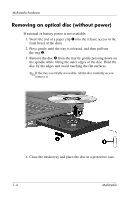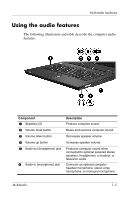HP Nx7400 Multimedia - Windows Vista - Page 3
Multimedia hardware, Using the optical drive (select models only)
 |
UPC - 882780786653
View all HP Nx7400 manuals
Add to My Manuals
Save this manual to your list of manuals |
Page 3 highlights
1 Multimedia hardware Using the optical drive (select models only) The optical drive allows you to play, copy, and create CDs or DVDs, depending on the type of installed drive and installed software. Identifying the installed optical drive To view the type of optical drive installed in the computer: » Select Start > Computer. Multimedia 1-1

Multimedia
1–1
1
Multimedia hardware
Using the optical drive
(select models only)
The optical drive allows you to play, copy, and create CDs or
DVDs, depending on the type of installed drive and installed
software.
Identifying the installed optical drive
To view the type of optical drive installed in the computer:
»
Select
Start > Computer
.