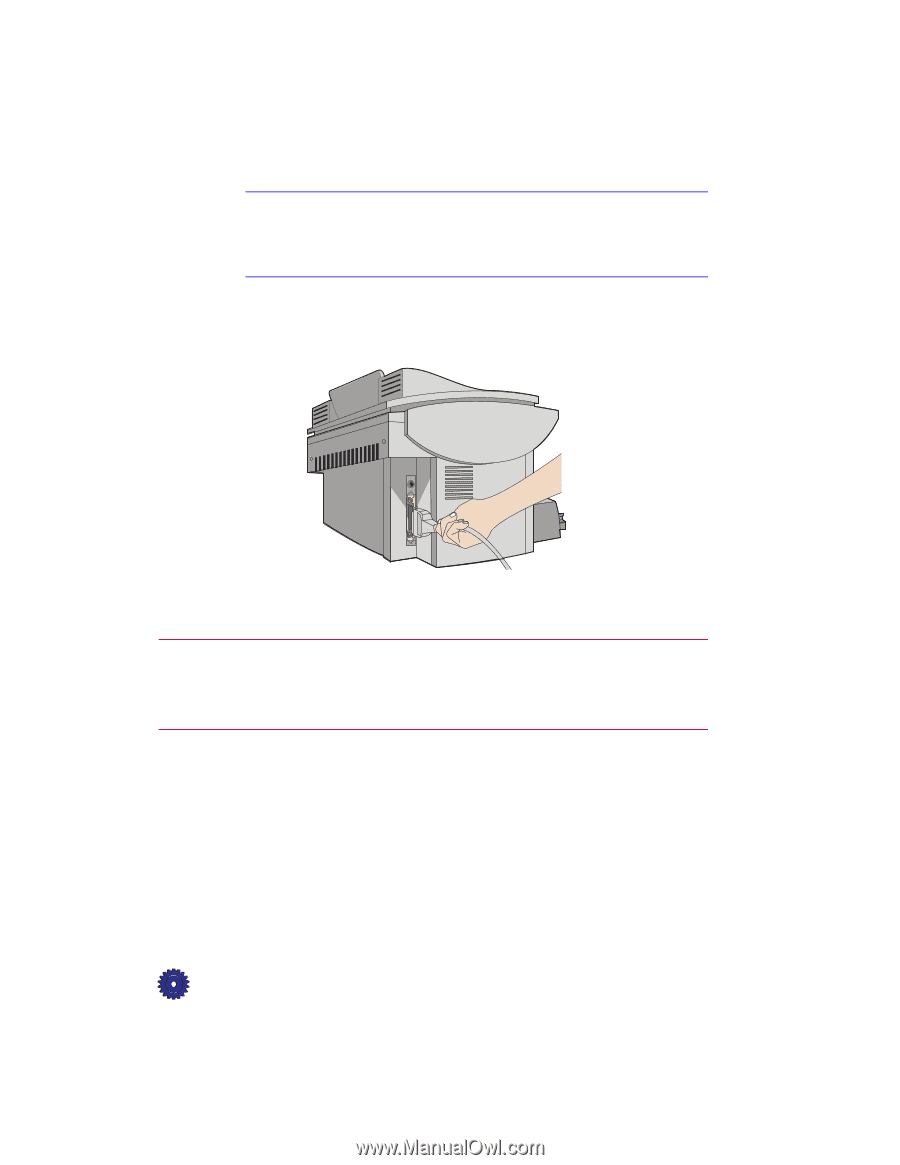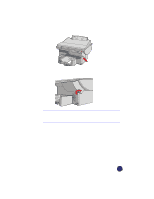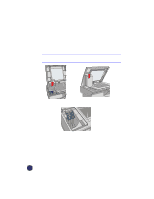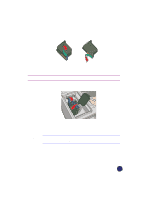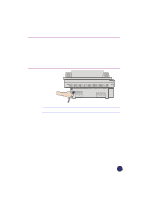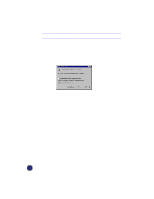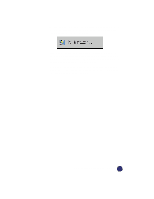HP Officejet Pro 1170c HP OfficeJet Pro 1175C - (English) User Guide - Page 22
Step 6 - Connect the Cable and Power Cord
 |
View all HP Officejet Pro 1170c manuals
Add to My Manuals
Save this manual to your list of manuals |
Page 22 highlights
Step 6 - Connect the Cable and Power Cord NOTE Use the cable that was shipped with your product. It is a special IEEE-1284 parallel cable that is necessary for the proper functioning of your HP OfficeJet Pro. If you choose to buy a longer cable, make sure it is an IEEE-1284 compliant parallel cable. 1 Connect the printer cable to HP OfficeJet Pro, snapping both clips into the notches. (The connector is located on the left side toward the back of the product.) CAUTION 2 Plug the other end of the cable into your computer's parallel port, and tighten the screws. Do not connect your HP OfficeJet Pro to a switch box or the pass-through port of another parallel product, such as a scanner, tape drive, Zip™ drive, or CD-ROM drive. Doing so can cause erratic behavior of both products and the possible loss of information. 2-12 Setting Up Your New HP OfficeJet Pro