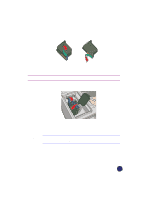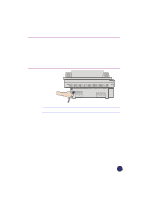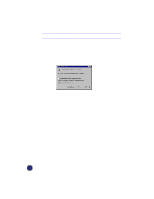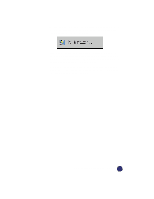HP Officejet Pro 1170c HP OfficeJet Pro 1175C - (English) User Guide - Page 26
HP OfficeJet Pro software. Click
 |
View all HP Officejet Pro 1170c manuals
Add to My Manuals
Save this manual to your list of manuals |
Page 26 highlights
6 The following screen appears. NOTE You must install both the printing and scanning software in order to scan. HP FontSmart comes with TrueType fonts and allows you to easily install and remove other fonts on your system. Click Browse... to select a different destination folder for the HP OfficeJet Pro software. Click Next> to continue. 2-16 Setting Up Your New HP OfficeJet Pro
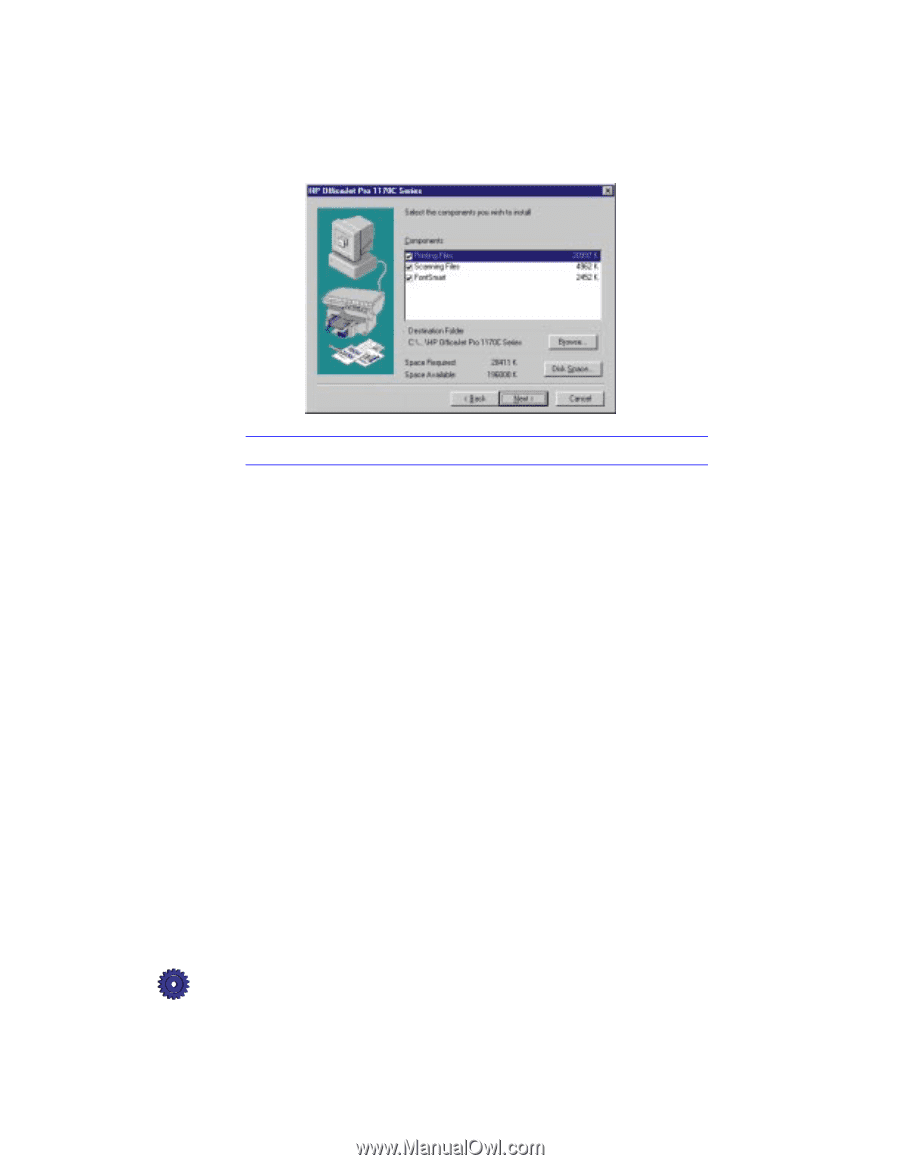
2-16
Setting Up Your New HP OfficeJet Pro
6
The following screen appears.
NOTE
You must install both the printing and scanning software in order to scan.
HP FontSmart comes with TrueType fonts and allows you to easily
install and remove other fonts on your system.
Click
Browse…
to select a different destination folder for the
HP OfficeJet Pro software. Click
Next>
to continue.