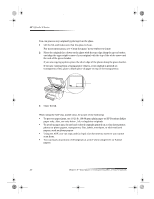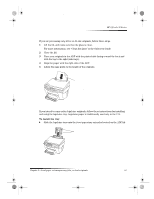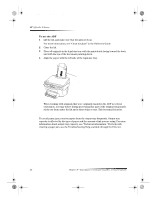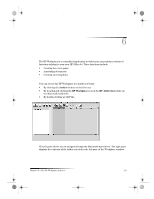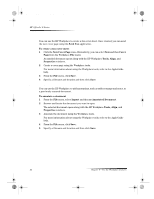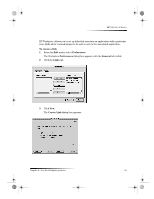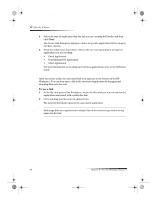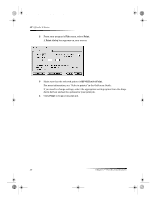HP Officejet g50 HP OfficeJet G Series - (English) User Guide for Macintosh - Page 29
Create links
 |
View all HP Officejet g50 manuals
Add to My Manuals
Save this manual to your list of manuals |
Page 29 highlights
AvMac.book Page 25 Friday, June 23, 2000 10:34 AM HP OfficeJet G Series Create links HP Workplace allows you to set up links that associate an application with a particular icon. Links allow scanned images to be sent to sent to the associated application. To create a link 1 From the Edit menu, select Preferences. The Workplace Preferences dialog box appears with the General tab visible. 2 Click the Links tab. 3 Click New. The Create Link dialog box appears. Chapter 6—Use the Workplace features 25

Chapter 6±Use the Workplace features
25
HP OfficeJet G Series
Create links
HP Workplace allows you to set up links that associate an application with a particular
icon. Links allow scanned images to be sent to sent to the associated application.
To create a link
1
From the
Edit
menu, select
Preferences
.
The Workplace
Preferences
dialog box appears with the
General
tab visible.
2
Click the
Links
tab.
3
Click
New
.
The
Create Link
dialog box appears.
AvMac.book
Page 25
Friday, June 23, 2000
10:34 AM