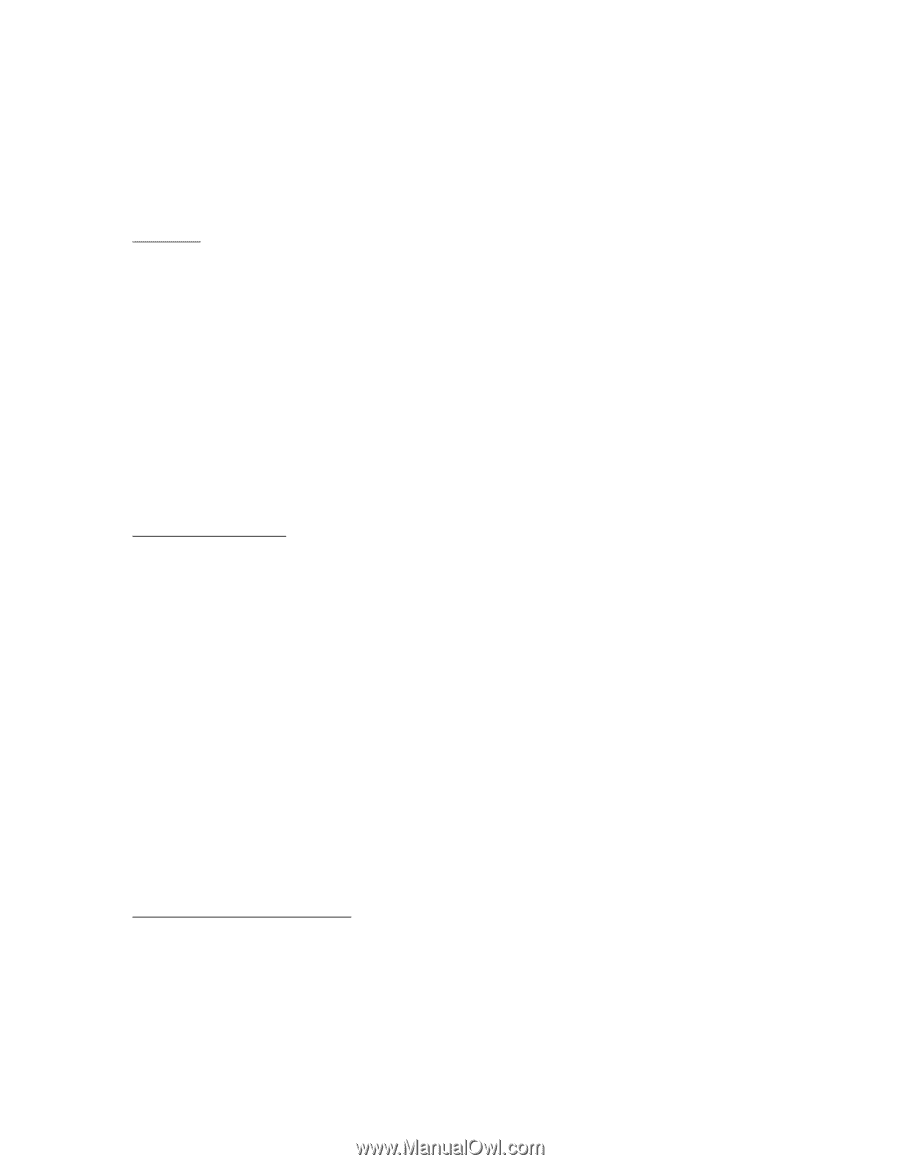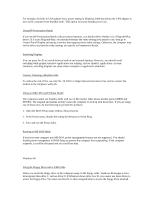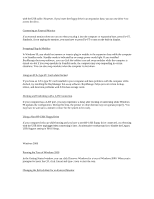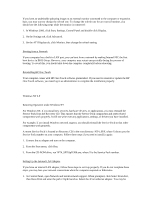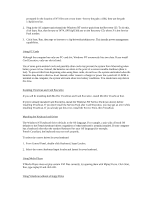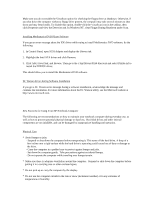HP OmniBook 500 hp omnibook 500 - Most Recent Information - Page 2
Click Start, Programs, Network Associates, Setup. - hard drive adapter
 |
View all HP OmniBook 500 manuals
Add to My Manuals
Save this manual to your list of manuals |
Page 2 highlights
* The Microsoft Windows manual, shipped with your computer, contains information about using the standard features of your Windows operating system. * For updates to the BIOS and other technical documentation, connect to our website at http://www.hp.com/go/support. Precautions This section describes certain situations that could cause serious loss of data. Do not remove a data storage PC Card while it is actively reading or writing. This could cause its data to become corrupted. Certain applications, such as Intuit's Quicken, keep their working files open, and they update the files as you make changes. For such applications, you should open only files that reside on the hard drive, not on a removable disk. An open file on a removable disk (such as a floppy disk or PC Card) is susceptible to corruption in certain situations. Before suspending, docking, or undocking your computer, always save your data and close any applications you have open, especially applications that are not power aware, audio and video applications, and applications using PC Cards and I/O devices such as a CD-ROM drive. Protecting against Viruses It is important to protect your data against potential damage by viruses. We recommend that you install virus-protection software, such as the VirusScan software shipped with your HP notebook. Note: You should update the software regularly so it has the latest virus data. Updated software helps avoid undetected viruses and false virus warnings. Windows 98 1. Click Start, Programs, McAfee VirusScan, Setup. 2. Allow the software to download a new update from the web. 3. In the future, from time to time, allow the software to download the latest update from the web. Windows 2000 1. Click Start, Programs, Network Associates, Setup. 2. Allow the software to download a new update from the web. -orClick Start, Run and select c:\hp\programs\viruscan\sdat4100.exe to perform an update included on the hard disk. 3. In the future, from time to time, allow the software to download the latest update from the web. Swapping Batteries in Standby Mode Normally, you can swap the main battery while the computer is in Standby mode. An internal backup battery provides power during the time you're changing the battery. However, certain power settings can increase power use during Standby. If you have changed settings that increase Standby power use, you should shut down your computer or plug in the AC adapter before swapping batteries. Otherwise, unsaved data could be lost if power runs out.