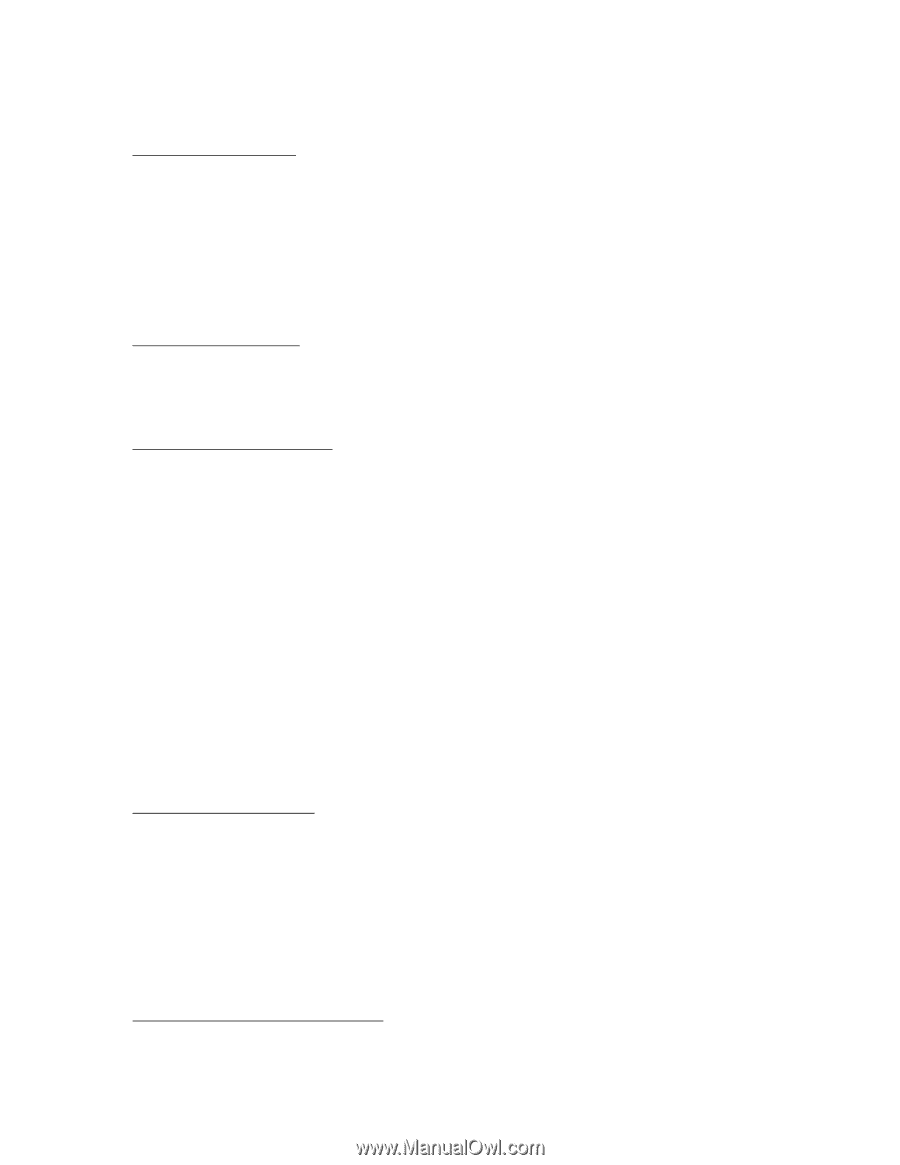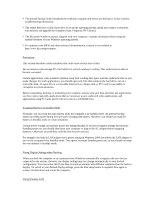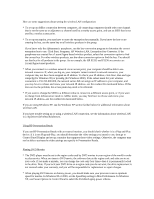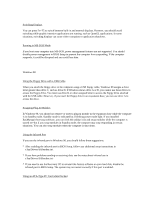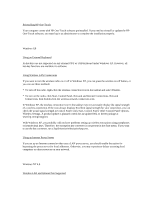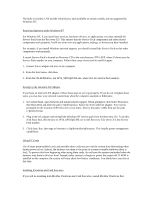HP OmniBook 500 HP OmniBook 500 - Most Recent Information Revision 3 - Page 6
check the actual signal strength in Control Panel--click Start, Control Panel, Other Control Panel
 |
View all HP OmniBook 500 manuals
Add to My Manuals
Save this manual to your list of manuals |
Page 6 highlights
Reinstalling HP One-Touch Your computer comes with HP One-Touch software preinstalled. If you need to reinstall or update the HP One-Touch software, you must log in as administrator to complete the installation properly. Windows XP Using an External Keyboard Fn hot-keys are not supported on any external PS/2 or USB keyboard under Windows XP. However, all hot-key functions are available via software. Using Wireless LAN Connections If you want to turn the wireless radio on or off in Windows XP, you can press the wireless on-off button, or you can use these methods: * To turn off the radio, right-click the wireless connection icon in the taskbar and select Disable. * To turn on the radio, click Start, Control Panel, Network and Internet Connections, Network Connections, then double-click the wireless network connection icon. In Windows XP, the wireless connection icon in the taskbar may not accurately display the signal strength of a wireless connection. If the icon always displays Excellent signal strength for your connection, you can check the actual signal strength in Control Panel--click Start, Control Panel, Other Control Panel Options, Wireless Settings. A product update is planned--check for an updated 802.11 driver package at www.hp.com/go/support. With Windows XP, you probably will not have problems setting up wireless encryption using passphrases or hexadecimal keys. Therefore, the encryption key converter is not present in the Start menu. If you want to use the key converter, run c:\hp\drivers\wireless\aeiwlwep.exe. Using an Internet Proxy Server If you set up an Internet connection that uses a LAN proxy server, you should enable the option for bypassing the proxy server for local addresses. Otherwise, you may experience delays accessing local computers or other resources on your network. Windows NT 4.0 Wireless LAN and Infrared Not Supported